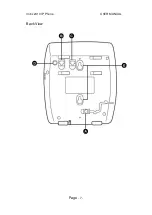Vobx 2310 IP Phone USER MANUAL
Page
- 5 -
1-3 Features of This IP Phone
The VOBX 2310 IP phone takes full advantage of the power of
your data network; it supports TCP/IP network communication
protocol, which is the most popular network protocol used in the
world nowadays. With easy-to-use user interface, you don’t
need any help from network technician, or extra network device
to install your new VOBX 2310 IP Phone. Just connect it to your
existing data network, with some simple configuration steps;
you can start to enjoy the communication convenience provided
by VOBX 2310!
The following features are also provided by VOBX 2310:
Supports various network access methods (Static IP, DHCP,
and PPPoE).
Built-in phone address book, supports up to 100 entries.
Built-in call record; supports up to 30 entries (10 entries for
missed calls, dialed calls, and accepted calls each).
Built-in calendar and clock.
Speed-dial keys for frequent used numbers.
‘Do not disturb’ (DND) function.
Text message function let you send / receive text
messages by this phone.
Message indicator for incoming call and message.
Speaker phone function for hands-free operation.
Call transfer
3-way conference.
2 lines with maximum of 16 characters per line LCD
Caller-ID support.
Summary of Contents for 2310
Page 1: ...Vobx 2310 IP Phone USER MANUAL Page 1 User Manual Vobx 2310 IP Phone Version 1 0 Singapore ...
Page 6: ...Vobx 2310 IP Phone USER MANUAL Page 6 1 4 Descriptions of All Keys and Components Front View ...
Page 7: ...Vobx 2310 IP Phone USER MANUAL Page 7 Back View ...
Page 52: ...Vobx 2310 IP Phone USER MANUAL Page 52 3 2 Reading and Writing Text Messages SKIPPED ...
Page 65: ...Vobx 2310 IP Phone USER MANUAL Page 65 4 2 Specification ...
Page 66: ...Vobx 2310 IP Phone USER MANUAL Page 66 4 3 FCC Statements ...