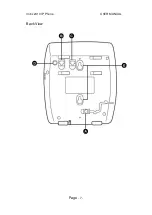Vobx 2310 IP Phone USER MANUAL
Page
- 9 -
1-5 Basic Setup
Please unpack the product package and follow the following
instructions to setup your new VOBX 2310 IP Phone:
1. Insert the Ethernet cable to the LAN network jack as shown
on the following picture, and connect the other end of Ethernet
cable to the local area network (LAN). Please make sure that
VoIP server is reachable from the network you connected to. If
you are using this phone in the company, please ask the
network administrator for detailed information; If you are using
this phone in your home, you should connect the Ethernet cable
to the ADSL or Cable modem router.
2. Please insert the power jack of A/C adapter to the phone, as
shown on the following picture.
Summary of Contents for 2310
Page 1: ...Vobx 2310 IP Phone USER MANUAL Page 1 User Manual Vobx 2310 IP Phone Version 1 0 Singapore ...
Page 6: ...Vobx 2310 IP Phone USER MANUAL Page 6 1 4 Descriptions of All Keys and Components Front View ...
Page 7: ...Vobx 2310 IP Phone USER MANUAL Page 7 Back View ...
Page 52: ...Vobx 2310 IP Phone USER MANUAL Page 52 3 2 Reading and Writing Text Messages SKIPPED ...
Page 65: ...Vobx 2310 IP Phone USER MANUAL Page 65 4 2 Specification ...
Page 66: ...Vobx 2310 IP Phone USER MANUAL Page 66 4 3 FCC Statements ...