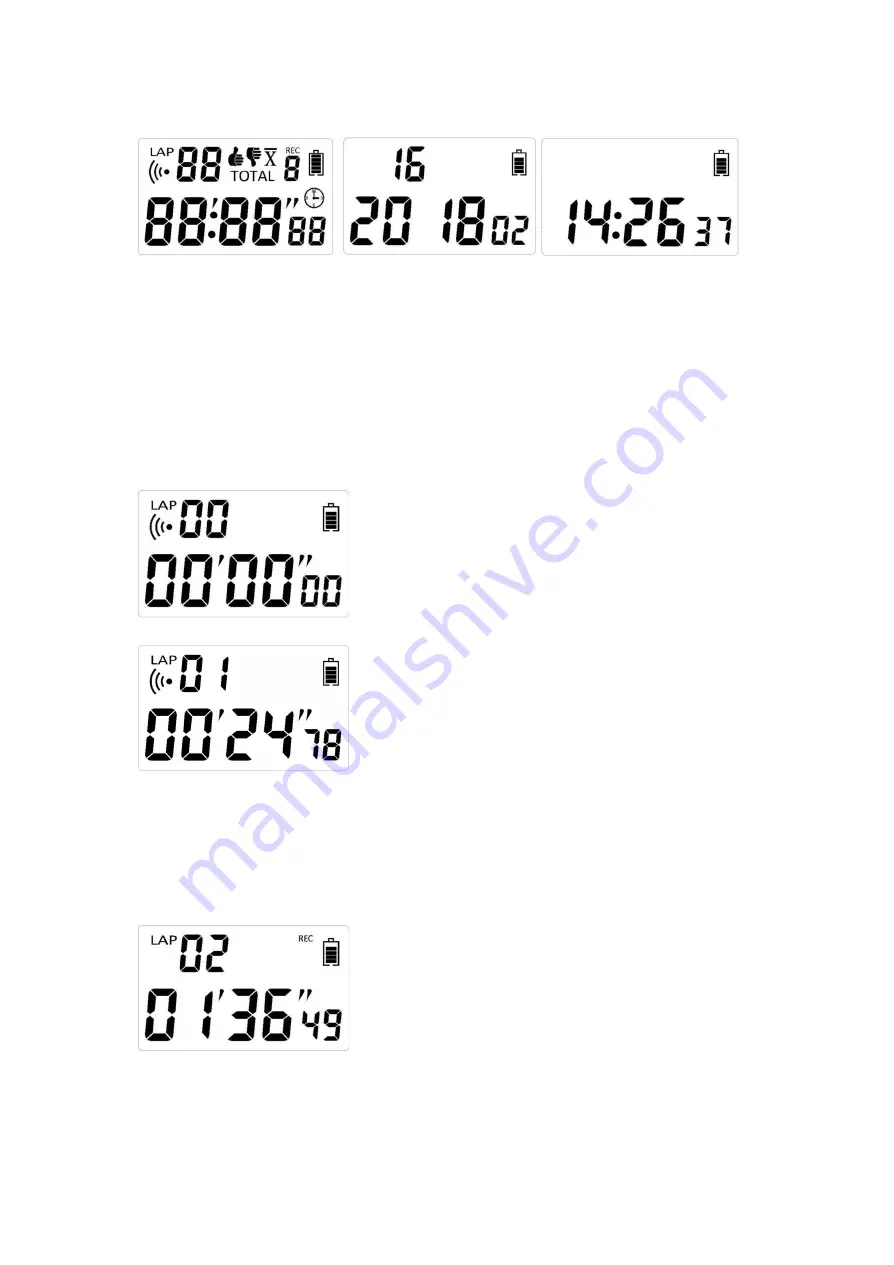
Setting the time and calendar
1. Switch on. The date will be displayed for 2 sec, and the Greenwich time will be displayed
after.
2. Press and hold the <T> time for 5 seconds, enter the time setup mode.
3. Set up the Year by press <UP> or <Down>.
4. Press <T> in the year mode, will enter the Month setup mode, set up month by press
<UP> or <Down>.
5. And setup the Hour,Minute and Seconds with same method.
6. Press <T> to return to working mode.
Race mode
1. By pressing <S> in clock mode or record review mode it enters the race mode.
2. By pressing <O> or triggered by Infrared signal, the lap timing starts.
3. By pressing <S> again, the timing stops and the records will be displayed.
NOTE
: During normal timing, if the <O> button is pressed or infrared signal is received, a
new lap will be started. The last lap time record will be displayed for 10 seconds.
If the last lap was faster than all previous laps, the LED will flash for 5 seconds.
If the last lap was slower than previous laps, the RED LED will stay on for 5 seconds.
Record display mode
●
By pressing <UP> or <Down> it shows each individual lap.
●
By pressing <O> button check the fastest lap, slowest lap, average lap or total time.
●
By pressing <T> enter clock mode.
●
By pressing <S> enter race mode.
























