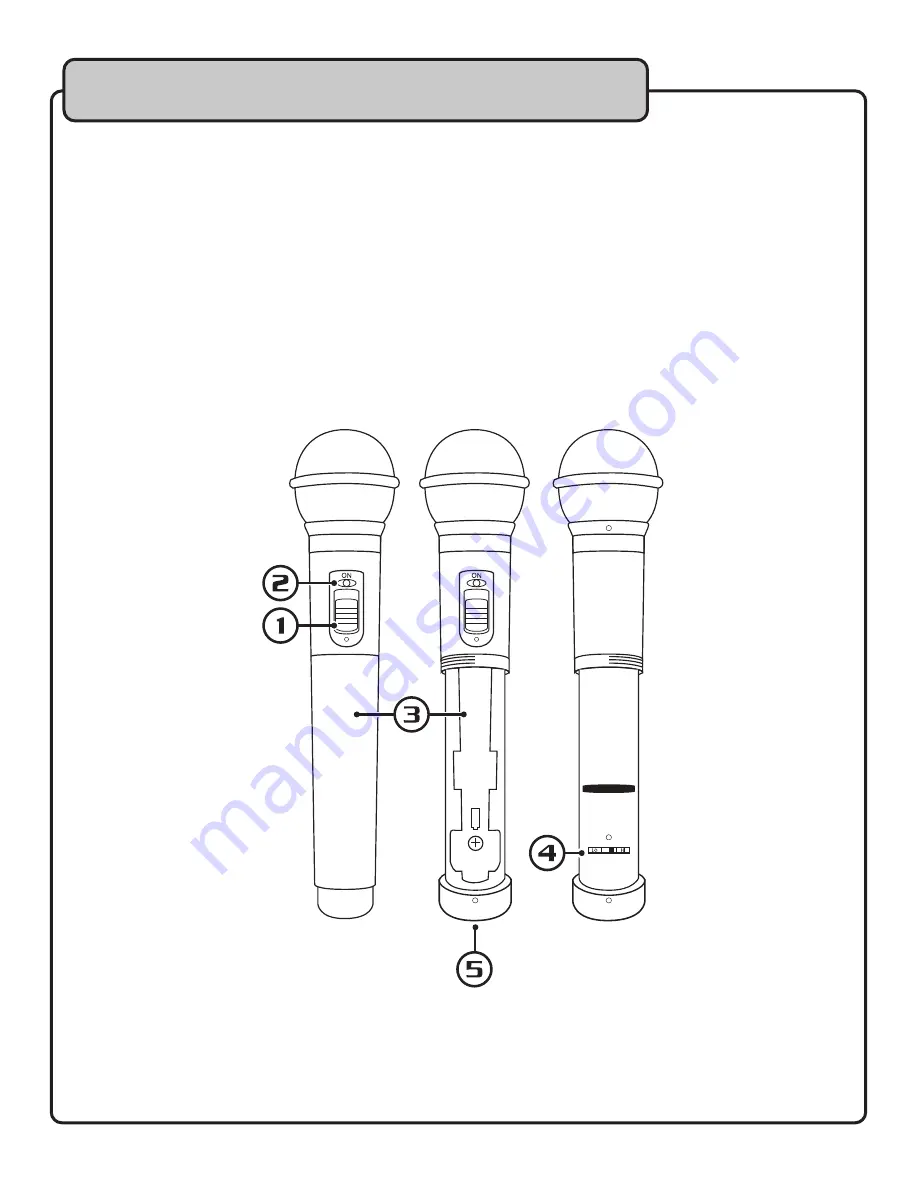
13
Descriptions and Details
MICROPHONE
1. Power
- This toggles the microphone power OFF/ON .
2. Power LED/Low Battery Indicator
- This LED displays power status and battery level .
• Green - The battery charge is good .
• Red - The battery charge is low; change or recharge the batteries .
3. Battery Compartment
- Insert two (2x) AA batteries .
• Rechargeable batteries are compatible .
4. High/Low Switch
- This switches the output transmission power from High and Low levels .
• Battery life will be shorter when set to High output .
5. Charging Contact
- This is only used in conjunction with the optional charging cradle . (Sold Separately)


































