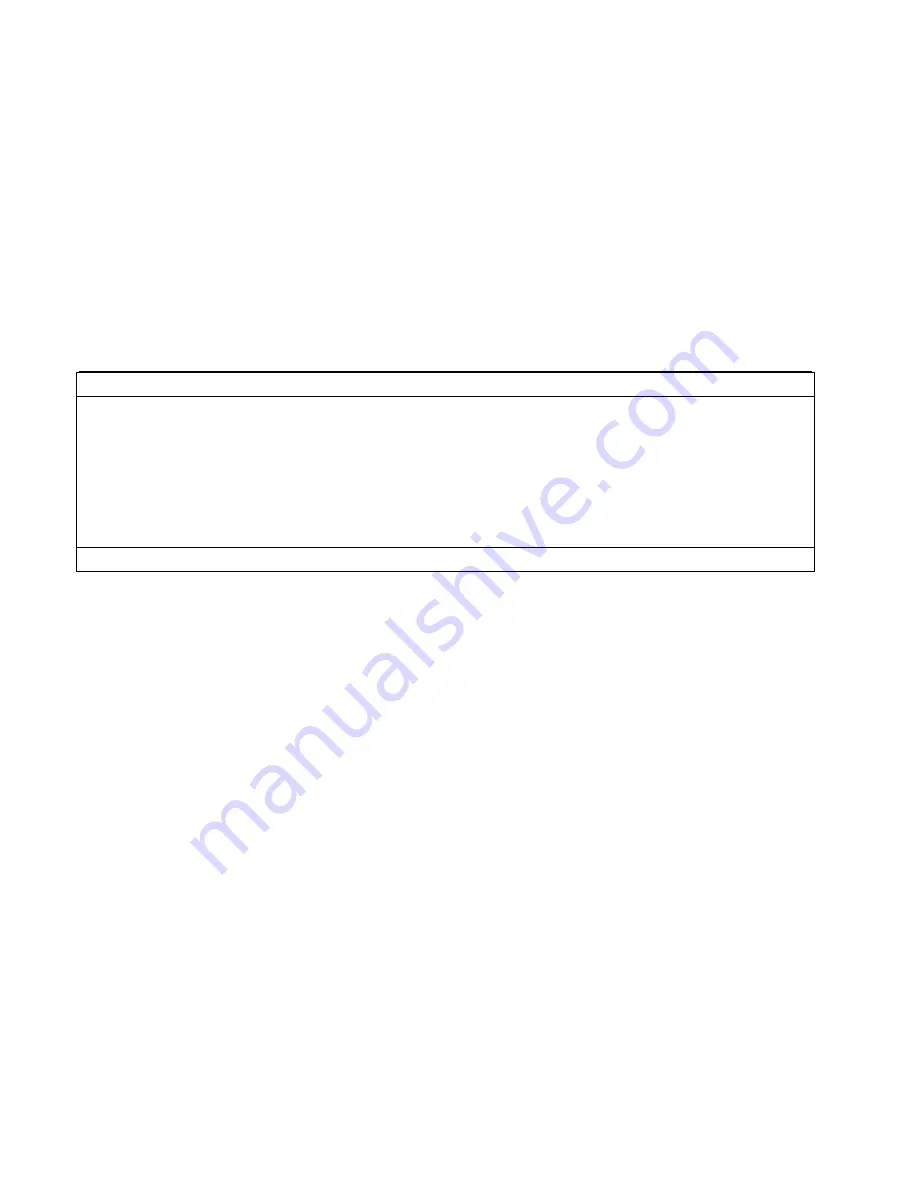
P34AL-15 & P34ALOF-15 Service Manual
START-UP & OPERATION
9/22/05
5-4
9. Set the Hand/Auto switch (1SS) to the “Hand” position allowing the circulating water pump to
circulate water through the freezer.
10. As the pressure continues to rise in the freezer, start the compressor and pump the ammonia into
the receiver. Make sure water is circulating through the condenser and freezer tubes.
If a refrigeration system is being charged from refrigerant cylinders, disconnect each cylinder when
empty or when the system is fully charged. A gage should be installed in the charging line to
indicate refrigerant cylinder pressure. The cylinder may be considered empty of liquid R-717
refrigerant when the gauge pressure is 25 pounds or less and there is no frost on the cylinder. Close
the refrigerant charging valve and cylinder valve before disconnecting the hose from the cylinder.
Loosen the union in the refrigerant charging line--carefully to avoid liquid ammonia release into the
atmosphere.
! CAUTION !
Immediately close system charging valve at commencement of defrost or
thawing cycle if refrigerant cylinder is connected. Never leave a refrigerant
cylinder connected to system except during charging operation. Failure
to observe either of these precautions can result in transferring
refrigerant from the system to the refrigerant cylinder, over-filling it,
and possibly causing the cylinder to rupture because of pressure
from expansion of the liquid refrigerant.
! CAUTION !
Transferring refrigerant from a refrigeration system into a cylinder can be very dangerous
and is not recommended.
As the machine is being charged, continually observe the following operating characteristics:
a) Discharge pressure - 175 psi to 200 psi maximum
b) Compressor oil pressure - Mycom W-Series, 18-27 psi, Vilter 450-Series, 35-50 psi.
c) Liquid level in receiver
d) Compressor oil level
While charging the machine, the low-pressure switch will stop operation of the compressor at set
point pressure. The switch will automatically reset at the differential pressure at which time you can
restart the machine, (some low pressure switches may be manual reset). It is best to use warm water
in the tank and open the tank drain valve somewhat to allow cold water to exit and warm water to
enter continually. The idea is to prevent ice from freezing in the tubes as much as possible while
charging. It may be necessary to initiate a short harvest cycle to dispel any ice made. To initiate a
harvest cycle, close the charging valve and push the manual harvest push button (3PB) while the
compressor is running. As soon as all the ice clears the cutter area, turn the Hand/Auto switch to
“Hand” and then back to “Auto”. This will stop the harvest and start another freeze to continue the
charging procedure. When the liquid level in the receiver is near the pumpdown level and the
freezer is down to 15 psi suction with little of no frost on the shell, you can stop the charging
procedure and disconnect the cylinder. Make sure the charging valve is closed and the cylinder valve
is closed before attempting to disconnect the cylinder. Loosen the union in the charging line
gradually to relieve the ammonia pressure slowly.
Summary of Contents for P-34AL-15
Page 1: ...P 34AL 15 P34ALOF 15 TUBE ICE MACHINE Service Manual 5000 9 22 05 ...
Page 2: ......
Page 5: ...9 22 05 ...
Page 8: ......
Page 14: ...P34AL 15 P34ALOF 15 Service Manual TABLE OF CONTENTS vi ...
Page 19: ...P34AL 15 P34ALOF 15 Service Manual INTRODUCTION 9 22 05 1 5 FIGURE 1 2 P34AL 15 Right Side ...
Page 20: ...P34AL 15 P34ALOF 15 Service Manual INTRODUCTION 9 22 05 1 6 FIGURE 1 3 P34AL 15 Left Side ...
Page 22: ...P34AL 15 P34ALOF 15 Service Manual INTRODUCTION 9 22 05 1 8 FIGURE 1 5 P34ALOF 15 Right Side ...
Page 23: ...P34AL 15 P34ALOF 15 Service Manual INTRODUCTION 9 22 05 1 9 FIGURE 1 6 P34ALOF 15 Left Side ...
Page 24: ...P34AL 15 P34ALOF 15 Service Manual INTRODUCTION 9 22 05 1 10 ...
Page 50: ...P34AL 15 P34ALOF 15 Service Manual INSTALLING YOUR TUBE ICE MACHINE 9 22 05 3 24 ...
Page 62: ...P34AL 15 P34ALOF 15 Service Manual START UP OPERATION 9 22 05 5 8 ...
Page 88: ...P34AL 15 P34ALOF 15 Service Manual TROUBLESHOOTING 9 22 05 8 13 ...
Page 130: ...P34AL 15 P34ALOF 15 Service Manual Options and Accessories 9 22 05 10 16 ...
Page 131: ...P34AL 15 P34ALOF 15 Service Manual TABLES CHARTS 9 22 05 11 1 11 Tables Charts ...
Page 138: ...Appendix A ...
Page 141: ......
Page 143: ...i ...
Page 144: ...ii ...
Page 145: ...1 ...
Page 146: ...2 ...
Page 147: ...3 ...
Page 148: ...4 ...
Page 149: ...5 ...
Page 150: ...6 ...
Page 151: ...7 ...
Page 152: ...8 ...
Page 153: ...9 ...
Page 154: ...10 ...
Page 155: ...1 ...
Page 159: ...P24AL P34AL Service Manual INDEX 9 22 05 12 4 ...
















































