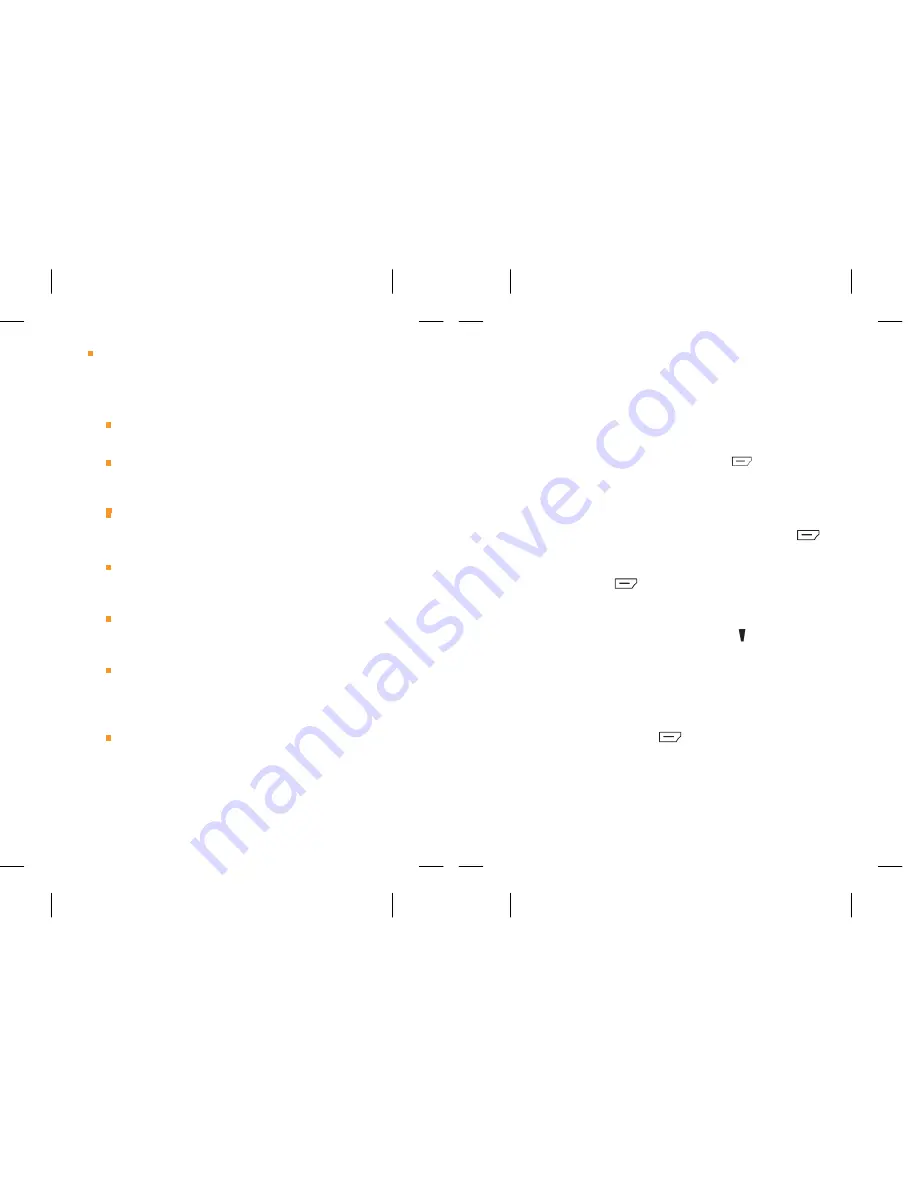
Message Options:
When you open a message, you can:
delete - delete the current message
answer - respond to the message with
another message
forward - forward the message to another
contactcall - call the person who will
sent the message
move - save the message in another
memory (SIM / Phone)
copy - copy the message to another
memory (SIM / Phone)
add sender - add the sender's number to a
new contact or an existing contact in the
phonebook
details - see the details of message
delivery
Write and send a message
1.
access the "Posts" menu in the main menu
2.
Select "Write SMS" option
3.
enter the recipient's number or search the
directory by pressing the key
. You can
manually add multiple recipients, separated by
a semicolon (;) and you can also do it from the
agenda:
a.
Highlight the desired contact, press
and Select
b.
When you have marked all recipients,
press
, and select OK. All recipients
are shown at the top of the message
4.
press the down navigation key to move to
the text input
5.
enter the text as explained in paragraph 12
Entering Text
6.
Press the button
(4) to view the
available options: Send, Insert template, Add
contact, Save as Draft, output:














































