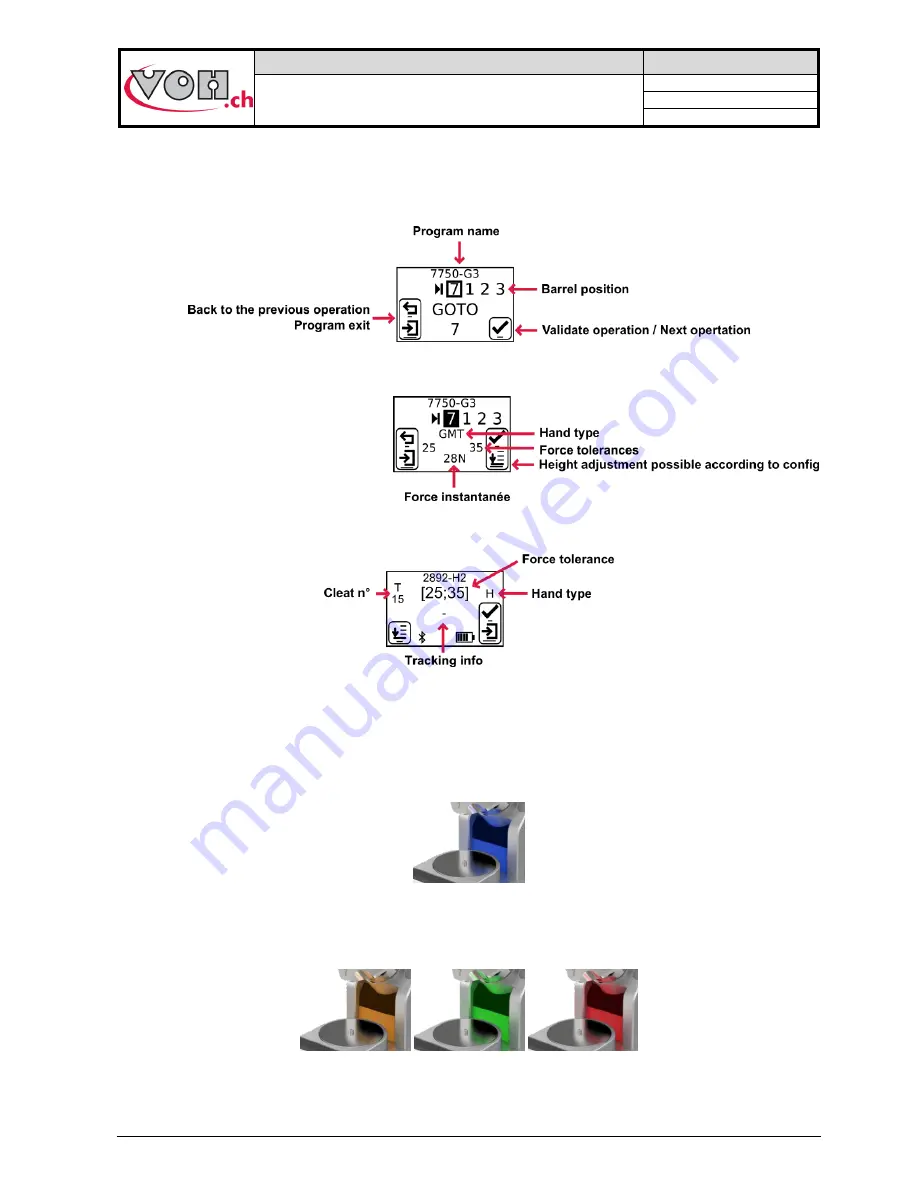
VOH SA
GU-04-06-01
PAViX - User Guide
Version 3.2
Created 10.2017
Page 37 / 48
6.3.2 Hand-setting
When selecting a program, if the staking-tool is not connected to a scanner, the user is prompted to record the
working reference in accordance with the procedure presented in Paragraph 4.2.2 , page 35. Once the
reference is recorded, the hand-setting program can start.
Figure 52: Hand-setting screen
Figure 53: Hand-setting screen (barrel position turns black when it matches the one defined in the program)
Figure 54: Hand fitting result screen
When the user selects an active cleat (by turning the barrel), the PAViX automatically adjusts the stop height as
well as the information displayed on the screen. During the adjustment of the height, the luminous surface
flashes blue.
Figure 55: Flashing luminous surface during height adjustment and other automatic operations
The user performs the hand fitting operation by lowering the spindle that, when passing through the barrel,
takes the selected cleat. During the operation, light and sound signals indicate the change in force.
Figure 56: Force change indication during the hand-setting operation












































