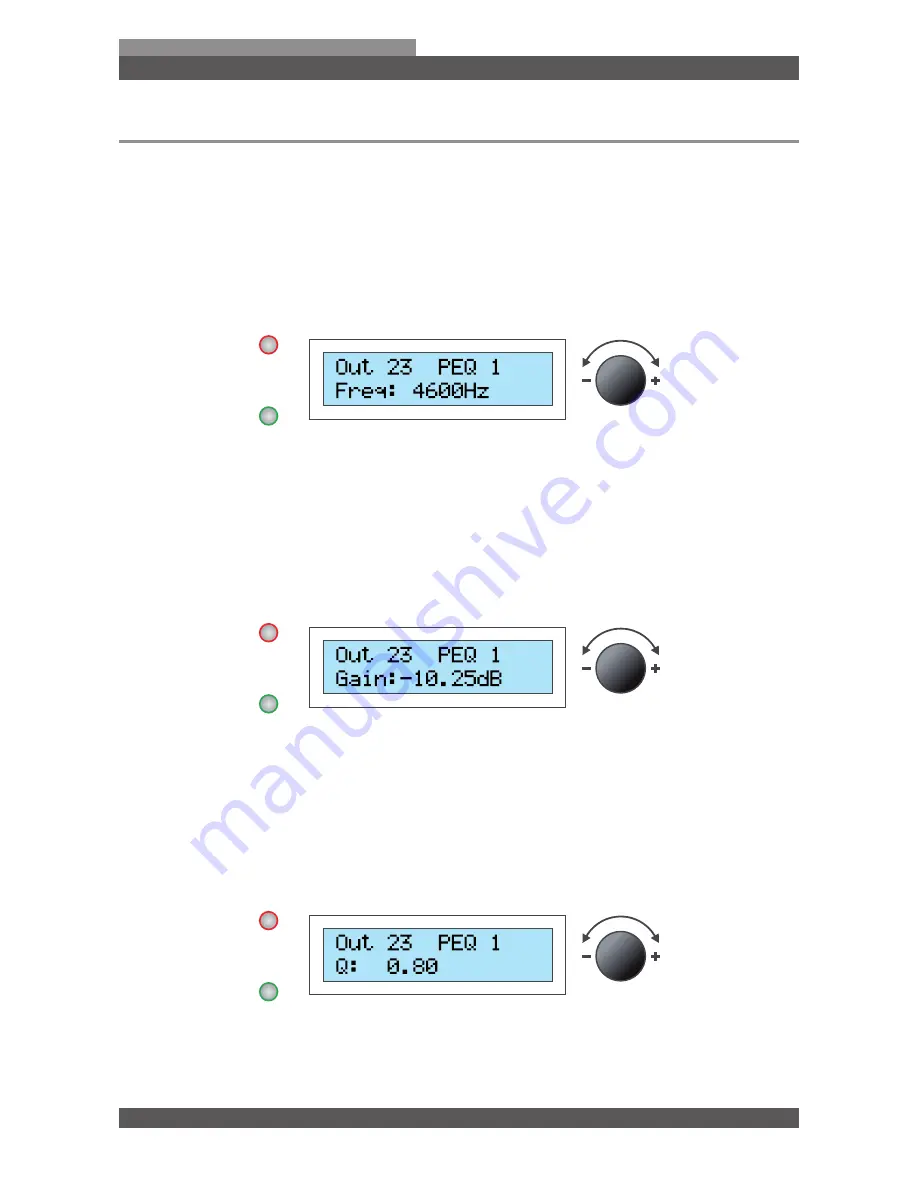
HDSP-Series Operating Manual
26
Edition functions of the channels
HDSP-Series
3.8
PEQ (Parameter filter)
Here you set the parameter filter. This function is subdivided into five modules.
Each input and output channel has 10 full parameter filters available!
Setting the frequency
■
Turn the
Encoder wheel
for setting the desired frequency.
■ Select within a range from
20
to
20,000 Hz
.
■ Press the
Encoder wheel
to view the next module.
Setting the EQ level
■
Turn the
Encoder wheel
for setting the desired EQ level.
■ Select within a range from
-12.00 dB
to
12.00 dB
.
■ Press the
Encoder wheel
to view the next module.
Setting the edge steepness
■
Turn the
Encoder wheel
for setting the desired Q level.
■ Select within a range from
0.10
to
25.00 Hz
.
■ Press the
Encoder wheel
to view the next module.
Summary of Contents for HDSP-0.2A
Page 1: ...Operating Manual Voice Acoustic HDSP DSP Amplifier ...
Page 2: ......







































