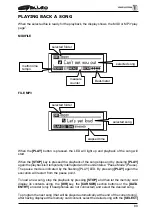84
LANGUAGE SELECTION
Galileo has a multi-lingual user interface, therefore the first operation to execute is to
select the desired language.
To do this press [GLOBAL],
using the key [CURSOR DOWN] select the SYSTEM field and press [ENTER],
now select MORE:
and, if not, set select ENGLISH for the LANGUAGE parameter.
USB MODE SELECTION
Even if you haven’t still connected Galileo to your computer system, it is a good rule to
setup now the USB mode, to avoid all possible erros during the first connection.
Galileo has three different functional modes, depending on the different operating system
with which it shall work.
The USB mode setup is located in the same video page used for the language selection
(reported above). In the following table are listed all the possible Galileo USB modes:
OPERATING SYSTEM
USB MODE
Windows 98 Second Edition
NORMAL
Windows ME
NORMAL
Windows 2000 Home or Professional
NORMAL
Windows XP
ADVANCED
MAC 9.1 or higher
MAC
Summary of Contents for Galileo
Page 1: ...Manuale di Istruzioni User Manual MULTIMEDIA PLAYER Ver 1 0 ...
Page 2: ......
Page 12: ...82 CONNECTION EXAMPLES ...