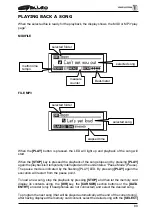87
SELECT AND PLAY SONGS
HOW TO LOAD A SONG
After the power on procedures, Galileo enables automatically the Dir function (that is in
every moment possible to recall by simply pressing [DIR]):
NOTE
The Dir function is also automatically displayed every time a memory card is
inserted.
This function allows the access to the content of the inserted memory card, to load the
desired song or to program a list.
It is possible to see from the picture above that this video page informs you about the
directory (folder) actually selected. The “root” directory is always selected at the first access
The middle of the display shows the contents of the selected directory (folder), that can
contain other subdirectories (sub-folders), MIDI files, MP3 files, or lists.
For each type, Galileo shows a different icon as described herebelow:
directory
MIDI file
MP3 file
file list (it is a proprietary file generated by Galileo)
cursor
folders and files stored in
the selected directory
icon indicating the file
type or folder
selected folder
Summary of Contents for Galileo
Page 1: ...Manuale di Istruzioni User Manual MULTIMEDIA PLAYER Ver 1 0 ...
Page 2: ......
Page 12: ...82 CONNECTION EXAMPLES ...