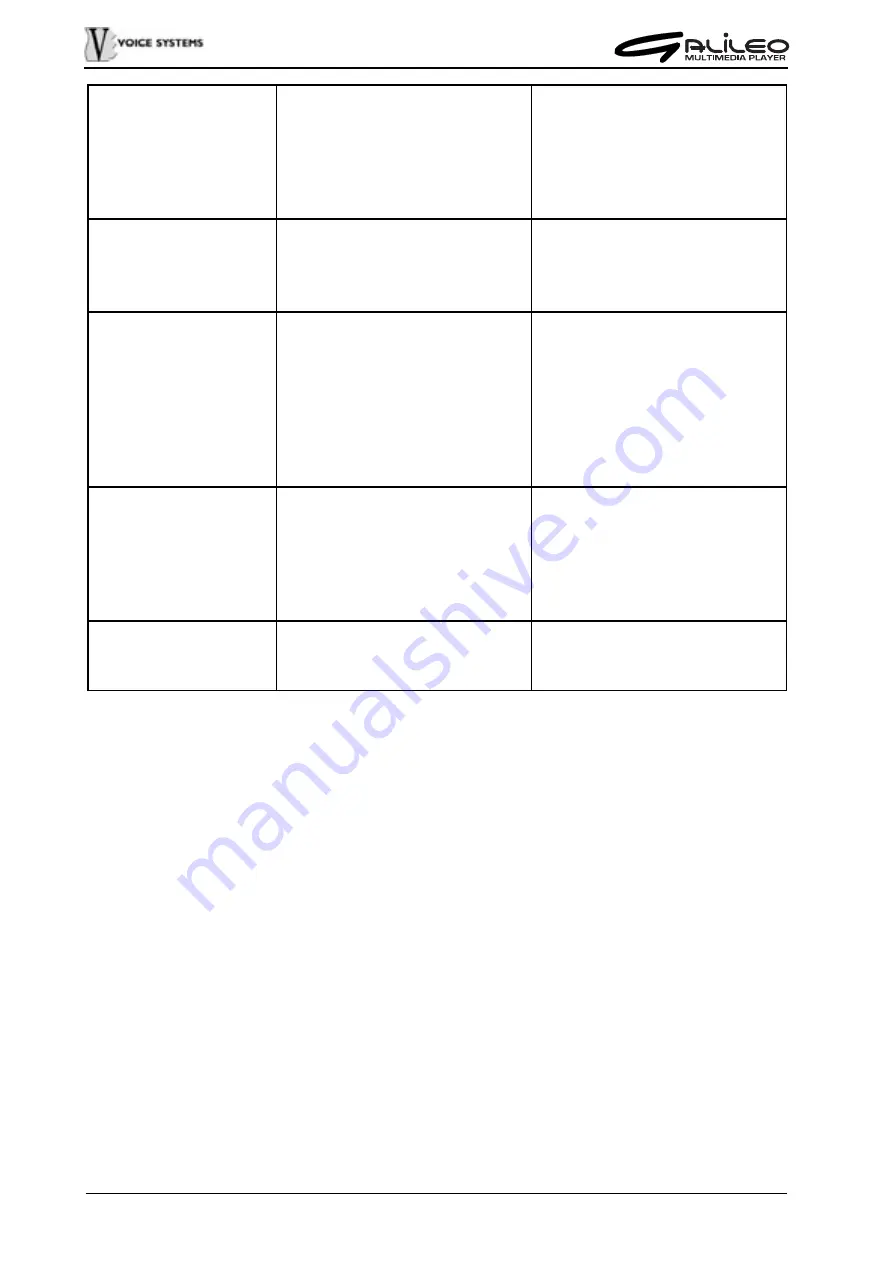
132
Impossibility to stop
the play back function
of a songs list
The LOOP function is
activated
Press and hold down the
[STOP] button and check the
play list mode disabling the
LOOP function (see par.
Global settings - Song
playback modes")
Saving the settings
(SAVE function) the
"USB connected"
message is displayed
It is not possible recalling the
SAVE function while Galileo is
connected to a computer
Disconnect the USB cable
The free space in the
memory card showed
by Galileo doesn't
match to the one
showed by the
computer
The memory card is formatted
by Galileo. Galileo formats the
cards according its features
and with a slight difference
compared with the computer
format. This can make this
small difference in the free
space calculation
The Global and Video
settings are not stored
when switching off
Galileo
The instrument has been
switched off without pressing
the [OFF] button, but it has
been disconnected
immediately by pulling the plug
or the power cord
Switch off Galileo by pressing
and holding down the [OFF]
button
Galileo doesn't switch
off
Lack of switch off command
Press and hold down the
[OFF] button. Then press
[ENTER]
Summary of Contents for Galileo
Page 1: ...Manuale di Istruzioni User Manual MULTIMEDIA PLAYER Ver 1 0 ...
Page 2: ......
Page 12: ...82 CONNECTION EXAMPLES ...













































