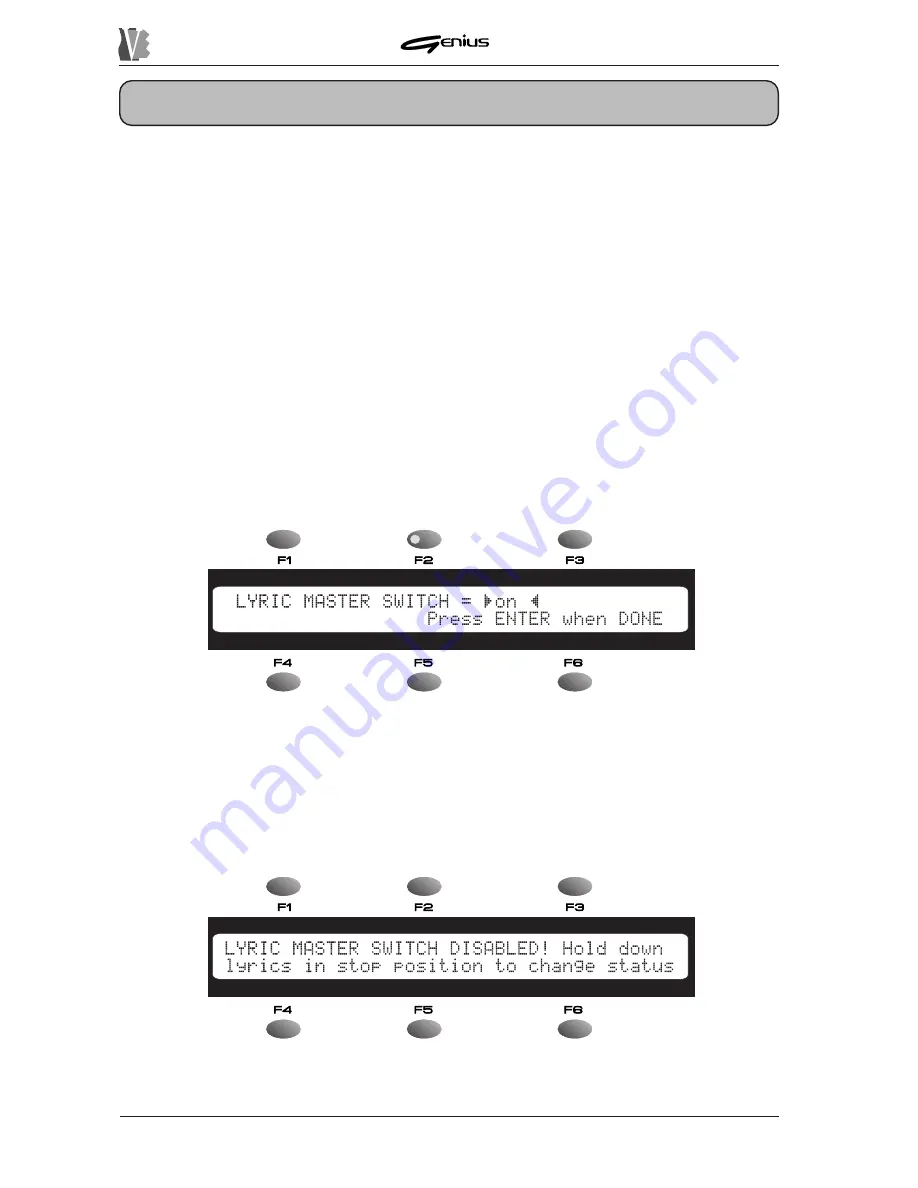
DATA FILER
6. REAL TIME FUNCTIONS
Thanks to the REAL TIME ADJ section of the front panel, the Genius makes available some
important functions in Real Time. In other words, they can be activated during playback of a
song, thus giving the considerable advantage of very quick application, of great help when
making temporary changes to the songs being performed. To make the modifications
permanent, use the Edit procedures described in section. 9
6.1 LYRICS
As described in point 5.5, the Genius allows the user to show the lyrics of the song being
played on the display by pressing the [LYRICS] key.
The user can also instruct the Genius to ignore any Karaoke information present in the file.
When the Lyrics function is disabled, performance during loading is enhanced; this is
especially useful when the Genius is used with no need for display of the lyrics.
The function concerned is called the LYRICS MASTER SWITCH: to display the settings of
this function, from the Stop condition keep the [LYRICS] key pressed for at least two seconds,
after which the display will show:
You can now use the encoder to enable (
LYRICS MASTER SWITCH = ON
) or disable
(
LYRICS MASTER SWITCH =OFF
) the Lyrics function. As the display indicates, when
the selection has been made press the [ENTER] key to confirm all settings. Press [ESC] to
abort the operation.
If the user attempts to recall the Lyrics function when it is disabled, the display will show:
114
indicating that the Karaoke function cannot be activated, and advising you to set the Master
Switch by keeping the [LYRICS] key in stop condition to access the function setup phase.
















































