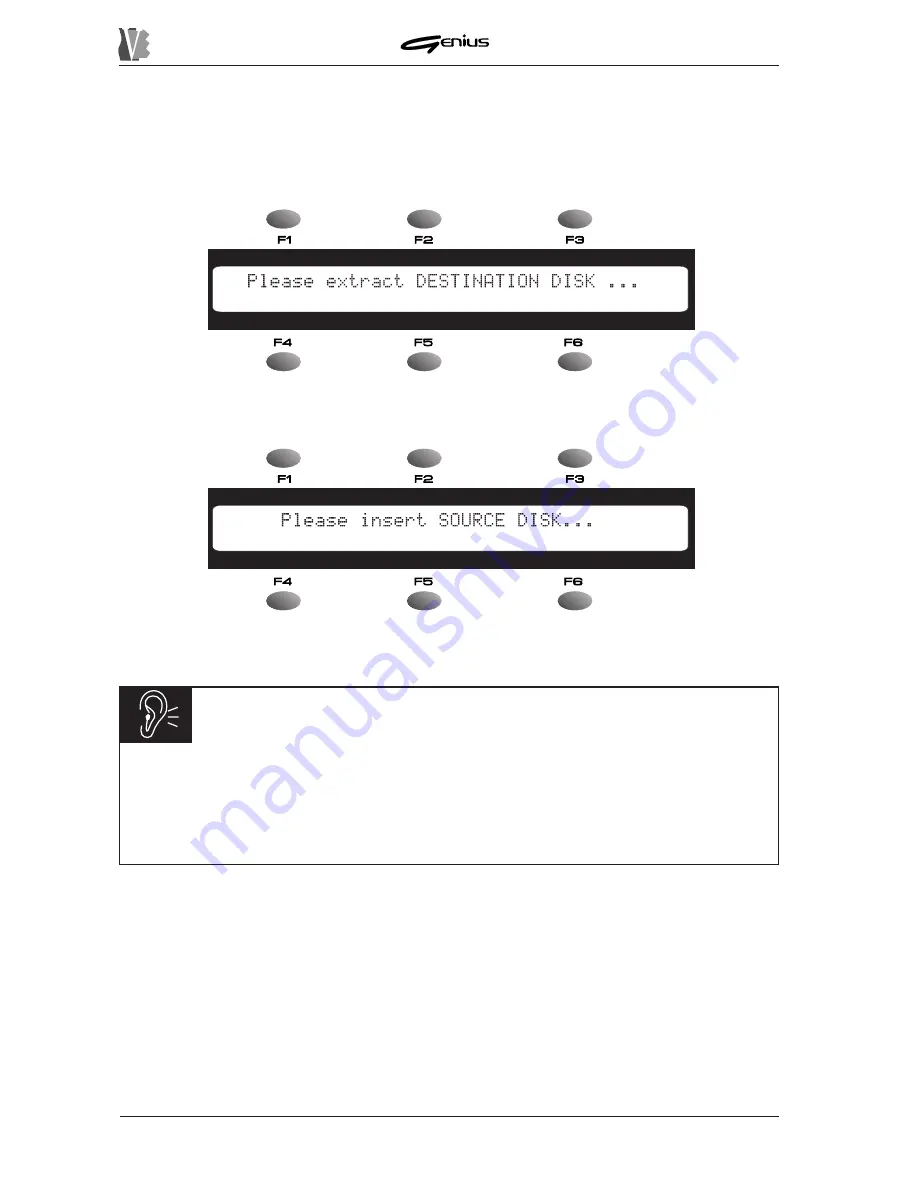
DATA FILER
Since this is a physical copy, the whole of the disk is copied regardless of the quantity of data
memorised. This cannot be done in a single pass, so the instrument will request a number of
SOURCE – DESTINATION cycles in order to complete the operation.
The instrument will therefore prompt you to remove the destination disk:
and re-insert the source disk:
Repeat the operations described until the display shows the message
COMPLETED
.
WARNING!
Users are urged to take special care over disk removal and insertion, which must only
be carried out when the instrument displays the relative prompt. This is because it takes
a short time for the drive heads to locate in a safe position. If the floppy disk is inserted
before the system prompt, remove it again and wait for the prompt.
During reading and/or writing [ESC] can be pressed to interrupt the copying operation.
The display will show the message ABORTING IN PROGRESS for the time taken to close
any files open.
As we have said, in case of disk-to-disk copying, the system needs floppy disk of the same
capacity. If the destination is of different format from the source, the display will show the
following message:
128
















































