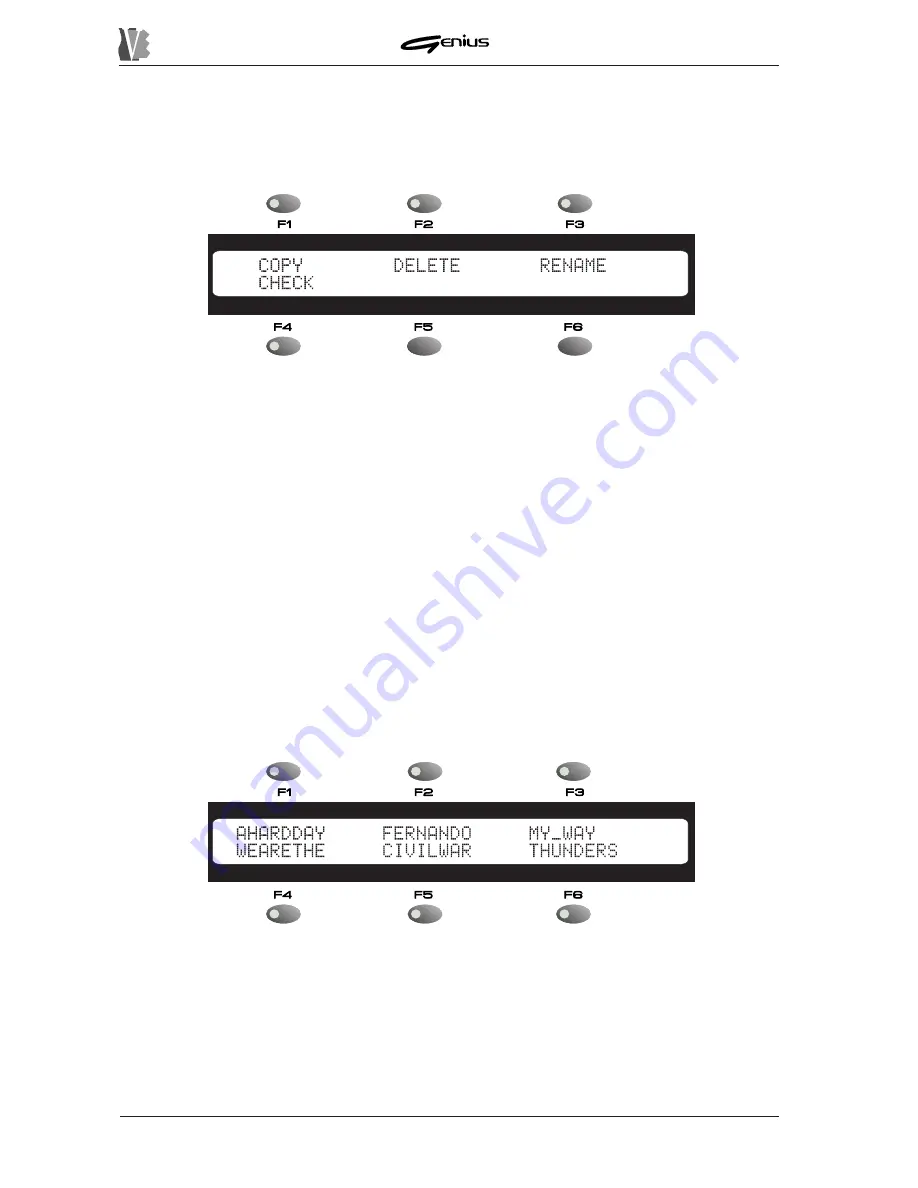
DATA FILER
8.2 FILES
Pressing the [FILES] key of the TOOLS section will give access to the section for management
of the individual files. The display will show the following video page:
The procedures relating to the files are:
o
COPY
: can be selected using the [F1] function key, procedure for copying given files.
o
DELETE
: [F2], deletion of specific files.
o
RENAME
: [F3], enables the procedure for renaming individual files.
o
CHECK
: [F4], procedure for displaying and checking the main characteristics of the
selected file.
8.2.1 COPY (FILE)
The COPY function allows one or more files to be copied from one memory unit to another.
For example, you can copy a file (or more than one) saved in the internal memory onto a
floppy disk, or files resident in one floppy disk to another, etc.
From the FILES menu, press the [F1] function key. The Genius will enable the function
concerned and display the DIRECTORY video page (described in point 5.5) relating to the
unit currently selected and/or the unit selected by means of the keys of the front panel SOURCE
section.
You can also use the [SONG] and [LIST] keys of the MODE section to select the types of files
of the same names (the LIST files are discussed in section 10),
You can use the [PREV.] and [NEXT] buttons to scroll through the pages of the file if there are
more than 6 pages.
You can now use the function keys associated to the files to select the ones you wish to copy.
When the file is selected, it will be identified by the
and
ª
markers at each end.
134
















































