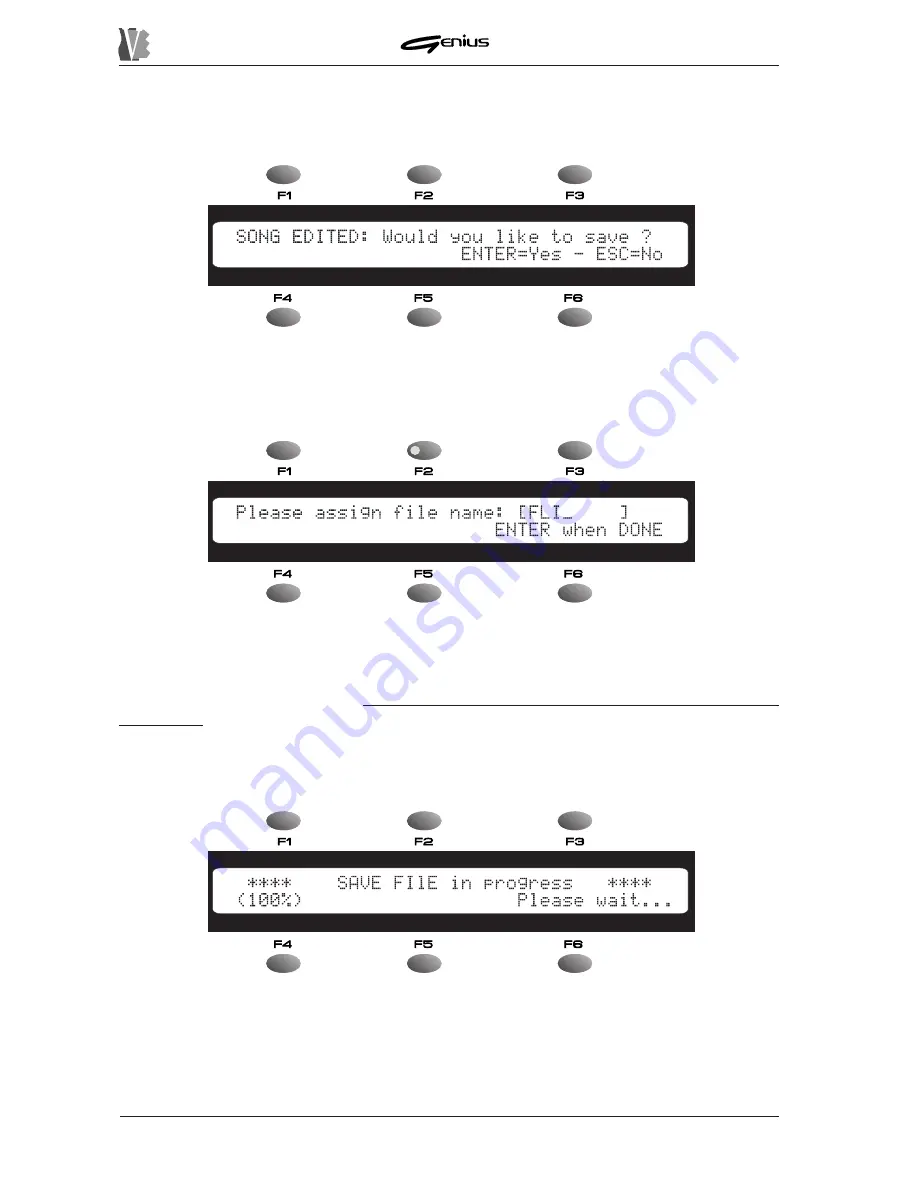
DATA FILER
press the [ESC] button. The display will show the prompt to proceed with saving the song.
Pressing the [SONG] button (EDIT section) the display will show the MAIN PAGE and all the
modifications will be lost.
Pressing [ESC] will abort the memorisation operation, meaning that the modifications made
will be lost. If [ENTER] is pressed, the instrument will prompt you to assign a new name to the
modified song.
When the video page is accessed, the name assignment field will show the original name of
the file. The encoder (letter choice) and the PAGE keys (cursor movement) can be used to
assign a new name, while you can use the SOURCE keys to specify the unit (disk or internal
memory) where it will be saved. If the same file name is retained, the original file will be
overwritten.
When the procedure is complete press the [ENTER] key and the instrument will recalculate
the events contained in the song in accordance with the modifications made. The display will
show:
A progress indicator shown on the display will indicate the point reached. Depending on the
characteristics of the file, the operation might take a few minutes.
When the operation is complete, the system will proceed to write the file.
162
















































