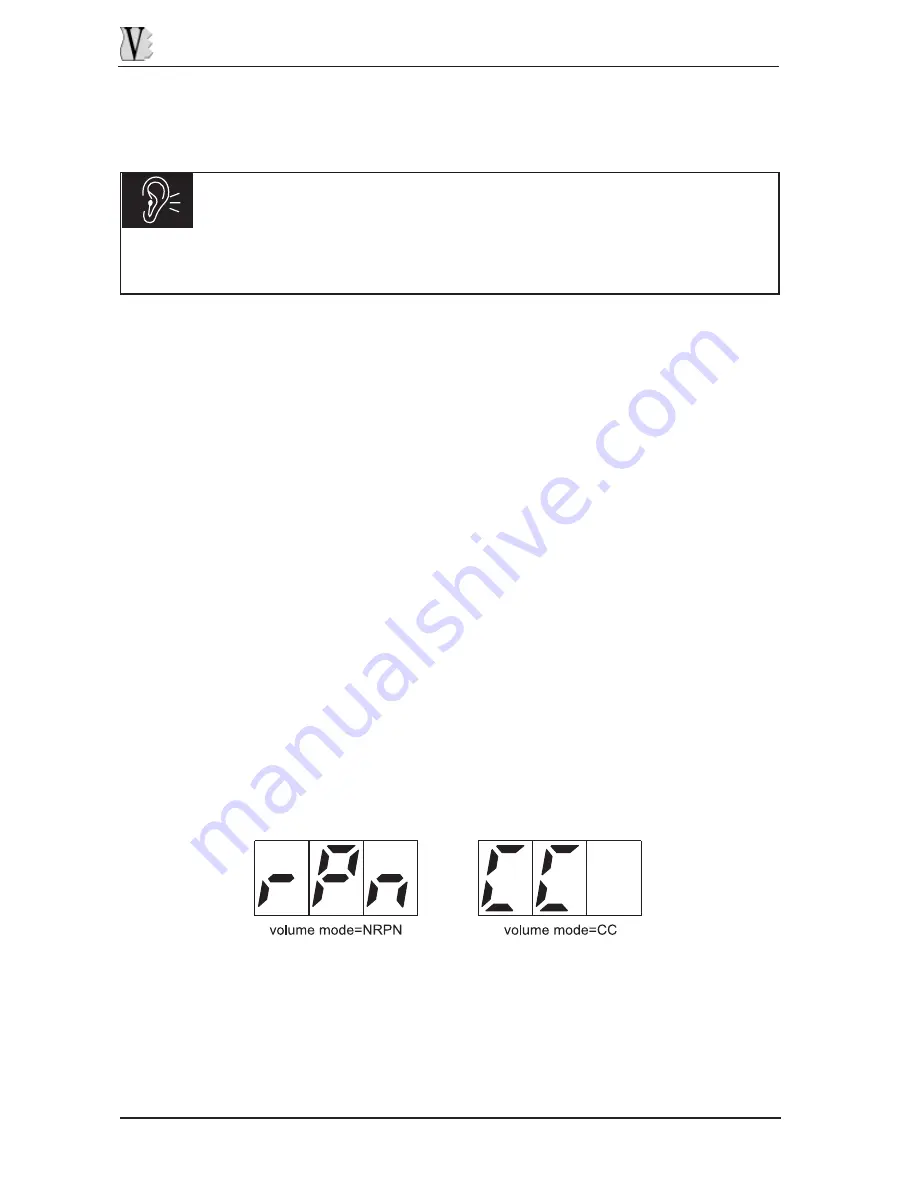
RD-80e
DATA FILER
5.4.1 SETTING THE VOLUME MODE
The volume can be adjusted in two ways:
•
NRPN: by means of the NRPN message associated to the volume of the internal
sound generation card.
•
CC: by means of a percentage modulation of the Control Change 11’s in the backing
track.
If the volume mode is set as NRPN, at each switch-on or adjustment the system will
transmit the value of the volume NRPN to the internal sound generation section. This
mode should always be used for better volume control when playing songs using the
RD80e’s internal sound generation system.
When CC mode is selected, the CC11’s in the song are modulated on a percentage basis:
the data in the track undergo relative editing, in order to keep the variations in volume set
originally unchanged.
This mode should be used to control the volume of an external sound generation device
(such as an expander) for playback of the backing tracks whose data are transmitted by
the RD80e.
To make the selection, keep the [VOLUME] button pressed in stop mode: the display will
show the volume mode currently set.
Use the [DEC] and [INC] keys to make the selection required.
Then press the [ENTER] button to confirm the changes or [ESC] to abort them. In both
cases, the song selection video page will be displayed.
64
CAUTION!
Before starting playback of a backing track, make sure that the instrument’s volume is
not set on high values, to avoid damage to the diffusion system.
Use the [DEC] and [INC] buttons to modify the value of the volume at which the songs will
be played back. When the [VOLUME] or [ESC] key is then pressed, the new value will be
saved automatically and the display will return to display of the Main Page.















































