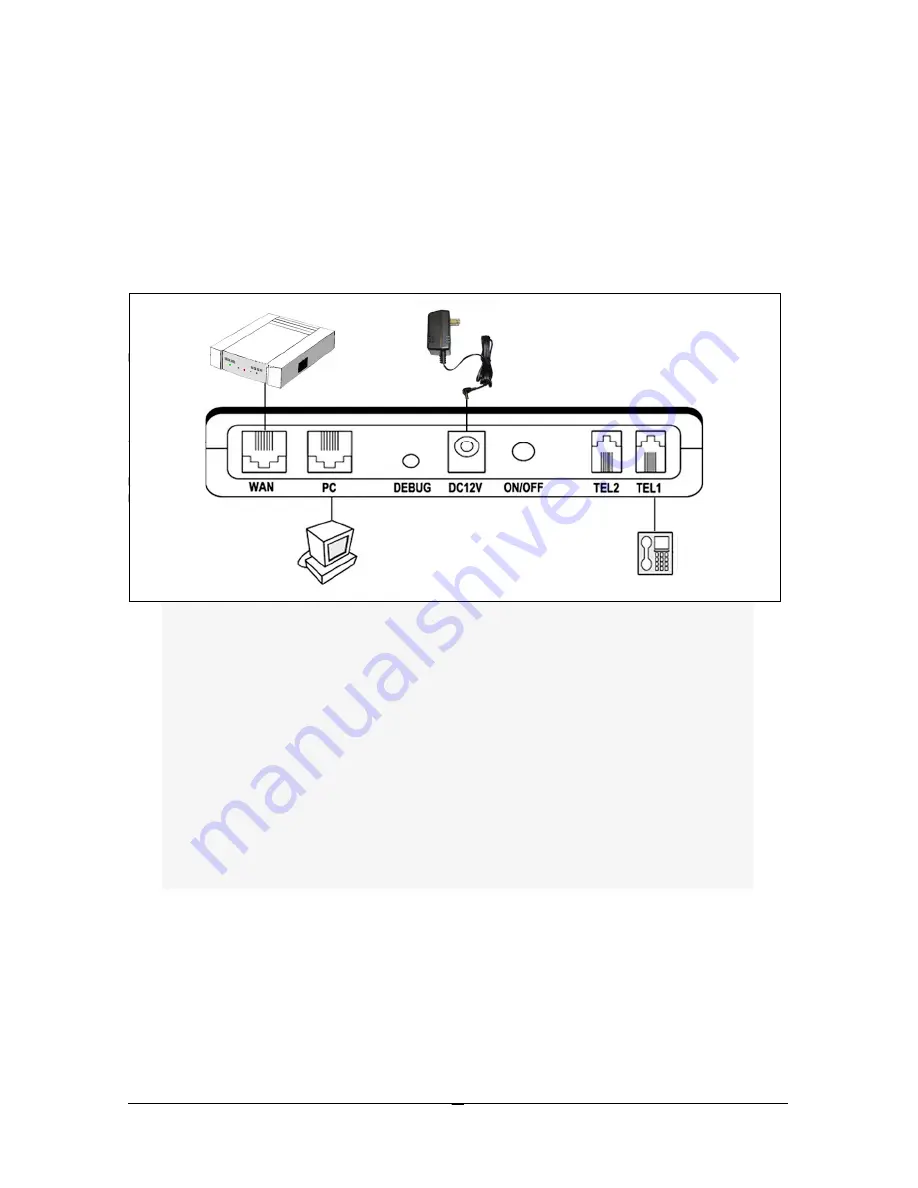
7
Connecting Your PC or Home PC Network
QOS (Quality of Service) is a form of traffic control for the Internet, and a feature
of the MTA that allows it to request that its voice communications receive a higher
priority than data communcations from other PC’s on your network. Depending on
the routing outside your network, it may also prioritize the voice communications
upstream as well. These chapters guide you through connecting the MTA to your
broadband modem so that the MTA’s QOS features are enabled.
Tip: The instructions in these chapters assume that you’ll want
the full benefits of QOS so that your voice communications will
be the highest quality possible. If, however, you’re confident that
your network provides a good throughput, that it has a DHCP
server, and that your firewall will let traffic through on port 5060,
you can simply plug an Ethernet cable into the WAN port of the
MTA, plug the other end into your network, turn it on, wait up to
ten minutes in case the MTA needs to update its firmware, and
then start making calls. But please, if you notice the slightest
quality problems, consider connecting the MTA’s WAN port
directly to your broadband modem, and your network to the
MTA’s LAN port.
1.
Locate the Ethernet cable in the MTA kit. (Note: you can use your existing
Ethernet cable, of course. Using the new cable in the box reduces the possibility
of a bad cable).
2.
Plug one end of the Ethernet cable into the jack labeled “PC” on the back of the
MTA.










































