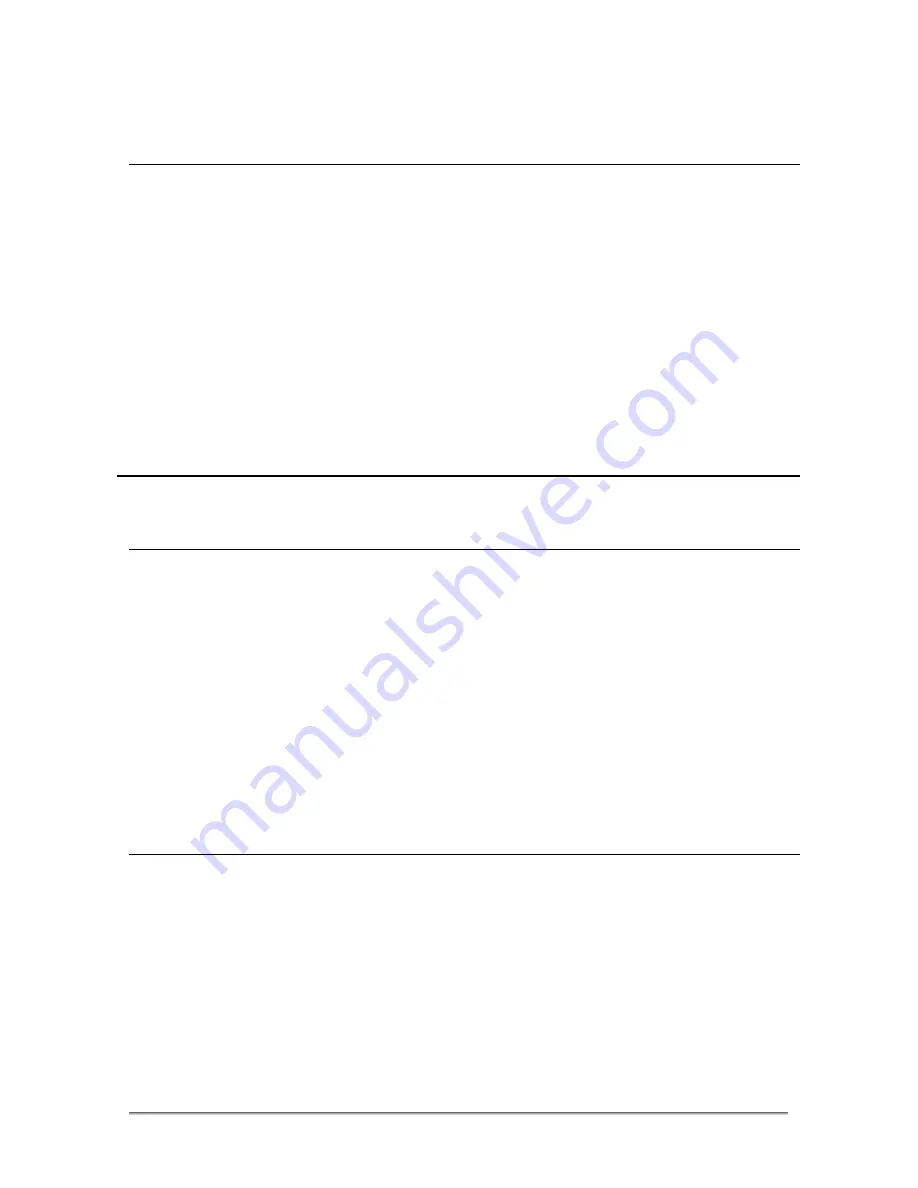
12
©
VOI
SPEED
L
TD
.
U
SER
M
ANUAL
3.5 -
Package Content
•
One V-IP400P (body)
•
One Handset with cable
•
One network cable UTP RJ45 CAT5 (1.5 mt.)
•
Mounting supports
•
One power supply 9V 600mA
•
User manual
4 -
How to use the V-IP400P
4.1 -
Mounting Instructions
•
Remove equipment from packaging
•
Connect the handset to the telephone using the cable provided
•
Connect the phone to the switch/router/hub through the Ethernet port using a UTPS
cable with RJ45 connectors (not crossed).
•
If required connect the additional Ethernet port to a second network device.
•
Connect the power supply (provided) in case the network does not support power over
Ethernet (standard PoE 802.3af (Mode B).
4.2 -
General Requirements
Make sure that both your server and the network are operating correctly before
connecting the phone.
Note:
you will need to create a new user at the server PBX in order to register the
phone onto the network.













































