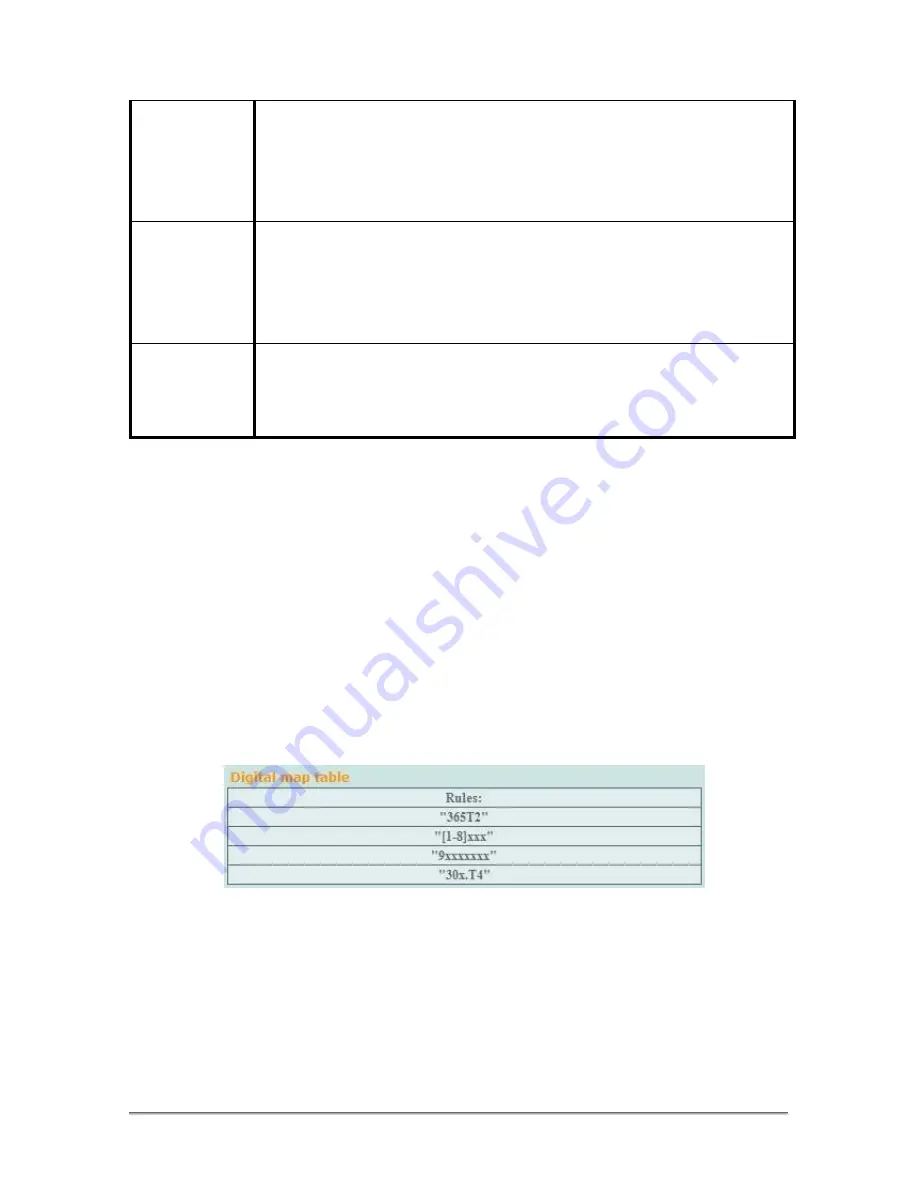
30
©
VOI
SPEED
L
TD
.
U
SER
M
ANUAL
. (dot)
It represents a number of variable length. It must be used in
combination with Tn that sets the timeout after which a call is started
following the last key being entered (otherwise the call will never be
dialled).
[]
It is a number within a preset range. The range can be defined as [min-
max] or by listing numbers separated by commas. Example: [1,2,5]
means that only 1,2 and 5 can be used whereas [1-5] means that
1,2,3,4 and 5 are allowed.
Tn
It determines the Timeout after which a call is dialled following the last
key being entered. ‘n’ is the amount of time in seconds.
Note: Tn must be placed at the end of a rule.
Examples:
•
365
The phone will automatically start a call to the number ‘365’. With this
rule, however, the user will never be able to dial any destinations
starting with ‘365’. Therefore you should always place a timeout after
defining a number in this way (e.g. ‘365T2’ will start a call to 365 after
2 seconds of entering ‘5’).
•
[1-8]xxx
Any 4 digit number between 1000 and 8999.
•
9xxxxxxx
Any 8 digit number starting with 9.
•
30x.T4
Any 3 digit number starting with 30. You also need to enter a timeout
so that the telephone will start a call if no more than 3 keys are
entered within 4 seconds.
The
Digital Map Table
will list all rules saved.
To remove one of the rules you simply need to select it from the drop-down menu’ and
press
Del
.
6.5.2 -
Call Settings (Call Service)
In the
Call Service
section you can setup all call service settings for the V-IP400P.








































