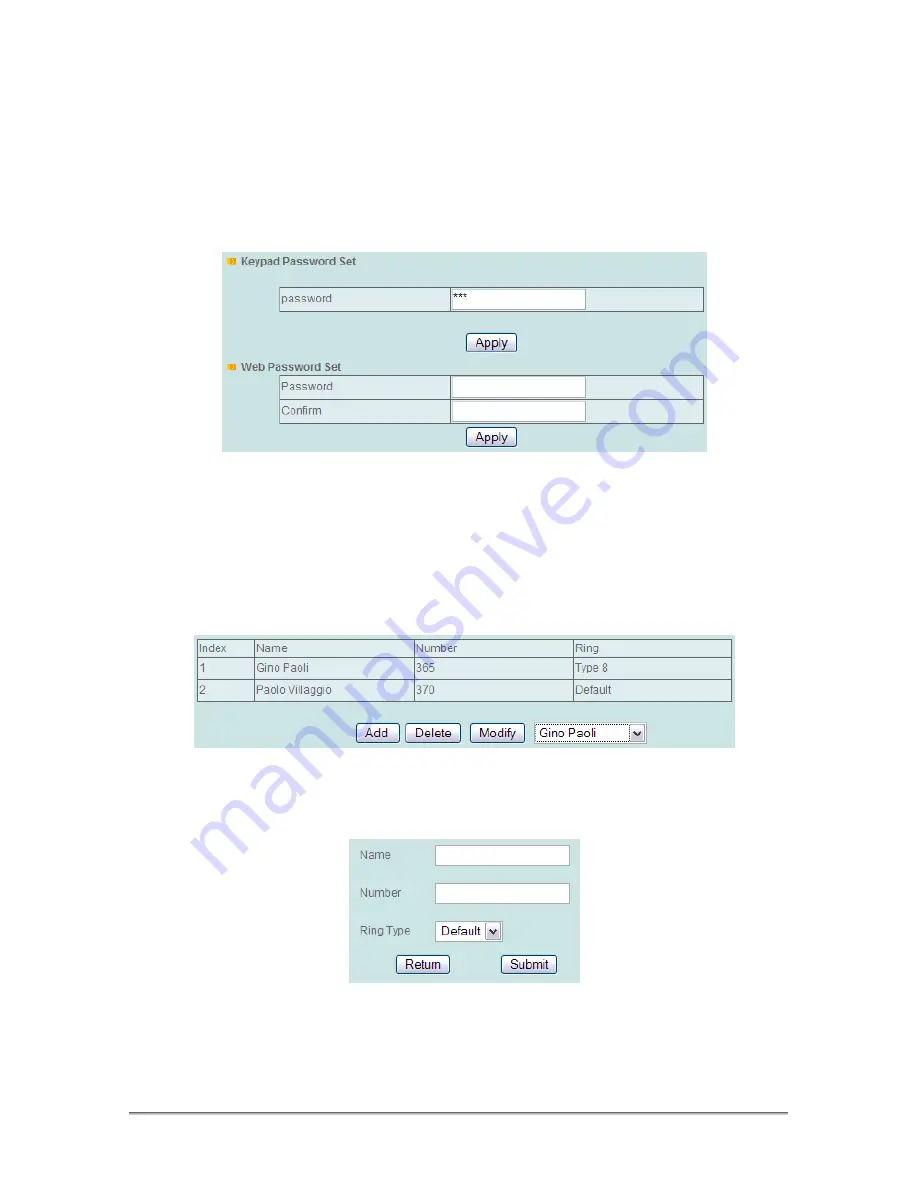
VOI
SPEED
V-IP400P
©
VOI
SPEED
L
TD
.
35
6.8.1 -
Account Management (Account Config)
In the
Account Config
section you can change the password for the settings menu’,
accessible by pressing the
MENU
button on the phone, (
Keypad Password Set
,
default
value =
123
) as well as that for the web interface (
Web Password Set
, default value =
admin
). We recommend changing both passwords the first time you access the system.
NOTE
In case you no longer have the old passwords, you can reset them to
their default values by following the steps described in section 5.7 - .
6.8.2 -
Contact List (Phone Book)
In the
Phone Book
section you can define the settings of the V-IP400P contact list.
Press
Add
to enter a new contact. After typing in all details (including the ring-tone
associated to that contact) press
Submit
to save or
Return
to exit without saving.
To delete or change the details of any of the contacts saved, you need to select the
contact from the list and press
Delete
or
Modify
.



































