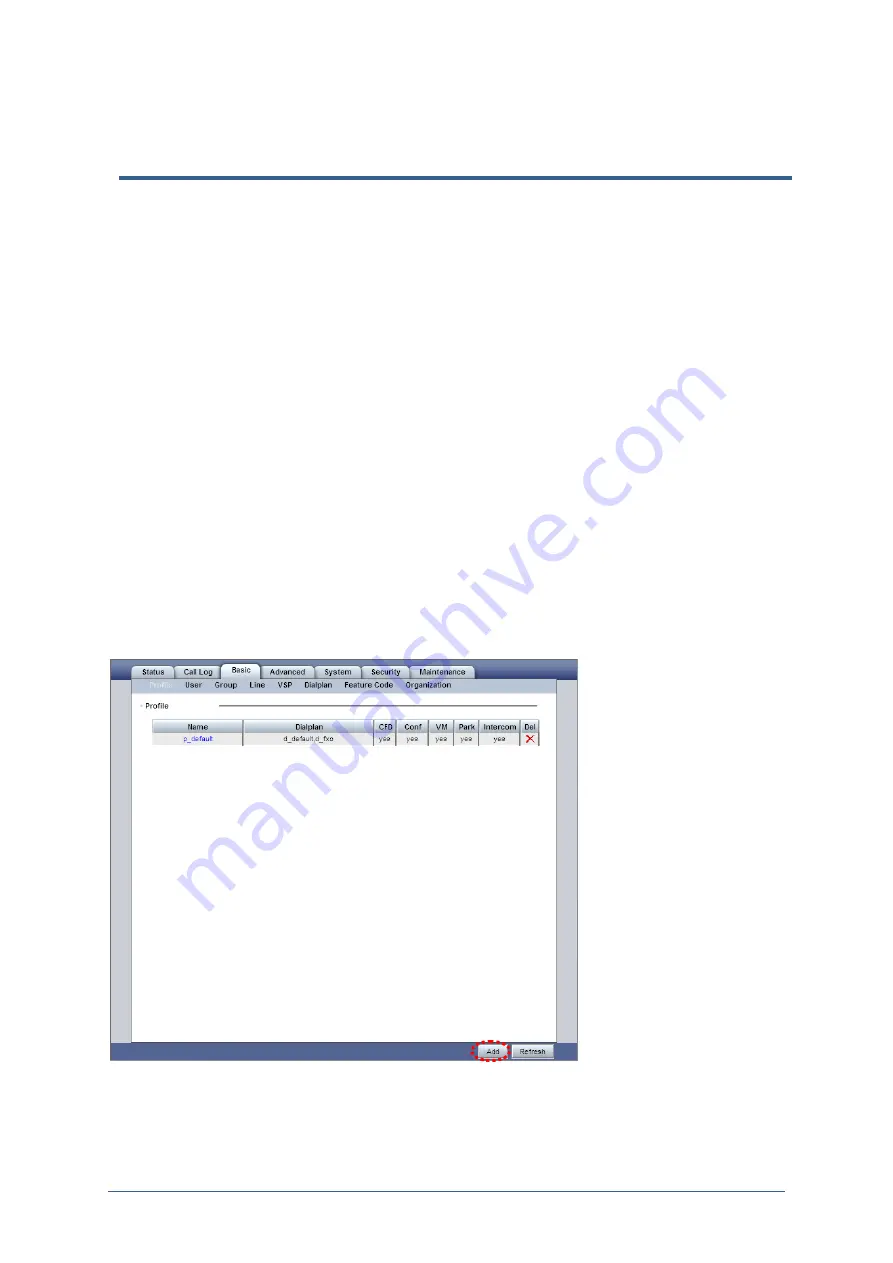
34
AdminGuide-Voss12-1.docx
6.
Basic
[Basic] menu is for basic setting up to place or receive call through IP-PBX’s
Profile, User, Group, and Dialplan.
[Basic]/[Profile]
[Basic]/[Profile] menu is to manage profiles. Profile means a grouping of service
and dialplan that will be used for users registered in VOSS12. For example, if a
profile is enabled Conference, Voicemail and placing outgoing call though VSP
then all the users using the profile will be able to use Conference, Voicemail and
VSP account to place outgoing calls.
Adding Profile
VOSS12 provides basic profile through Default profile. However, if there is
another required service, dialplan or combination, then add a new profile.
1)
Go to [Basic]/[Profile].
2)
Then, the following profile will be displayed.
Figure 6-1. [Basic]/[Profile] View Frame
3)
Click
Add
button to add a new profile.
4)
Input all the required information on the following view frame.































