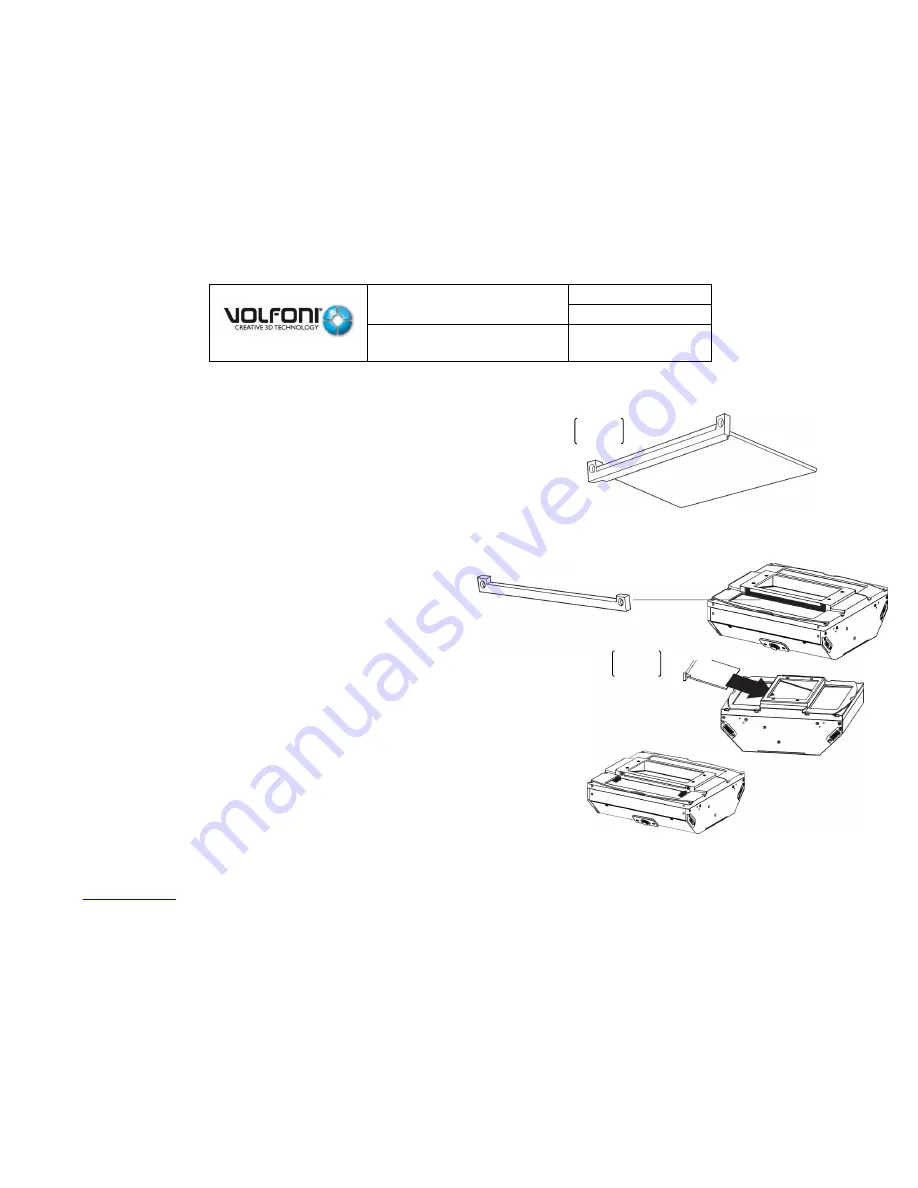
SmartCrystal™ Diamond
n ° : MUV140036
Version : A12
USER MANUAL
Date : 11/01/2018
www.volfoni.com
This document is the property of the Co VOLFONI and may not be reproduced or disclosed without permission.
58
III.
ADDITIONAL ANTI-REFLECTION FILTER
1.
Context
An optional additional filter is in the packaging.
In some installations, some ‘room’ windows may not be processed with
an anti-glare layer or it might be insufficient/inadequate.
In this case, you might notice undesirable reflections on the screen.
Volfoni has developed this filter in order to compensate for this situation to the detriment of a loss of light power. We recommend using
this filter as a last resort only and advise instead to change the window angle in order to deflect the reflection or to change it.
2.
Filter assembly
It is absolutely essential to carry out this process after the
SmartCrystal™ Diamond Box has been dismantled from the
bracket, and to make all necessary arrangements to protect the
equipment before operating. Any operation on this installed unit is
delicate and may probably damage it.
Proceed as following to assemble the filter:
Before any operation, it is necessary to have a clean and secured work
environment for the SmartCrystal™ Diamond Box so as its filter.
Dismantle the SmartCrystal™ Diamond Box from its bracket.
Dismantle the mask located under the central window of the SmartCrystal™
Diamond Box (screen side), in purple in figure 21. The two screws located on
each side must be unscrewed.
As you have dismantled this component, we invite you to keep it carefully.
Insert the filter making it slide like the following figure.
Fig 35
Fig 36
















































