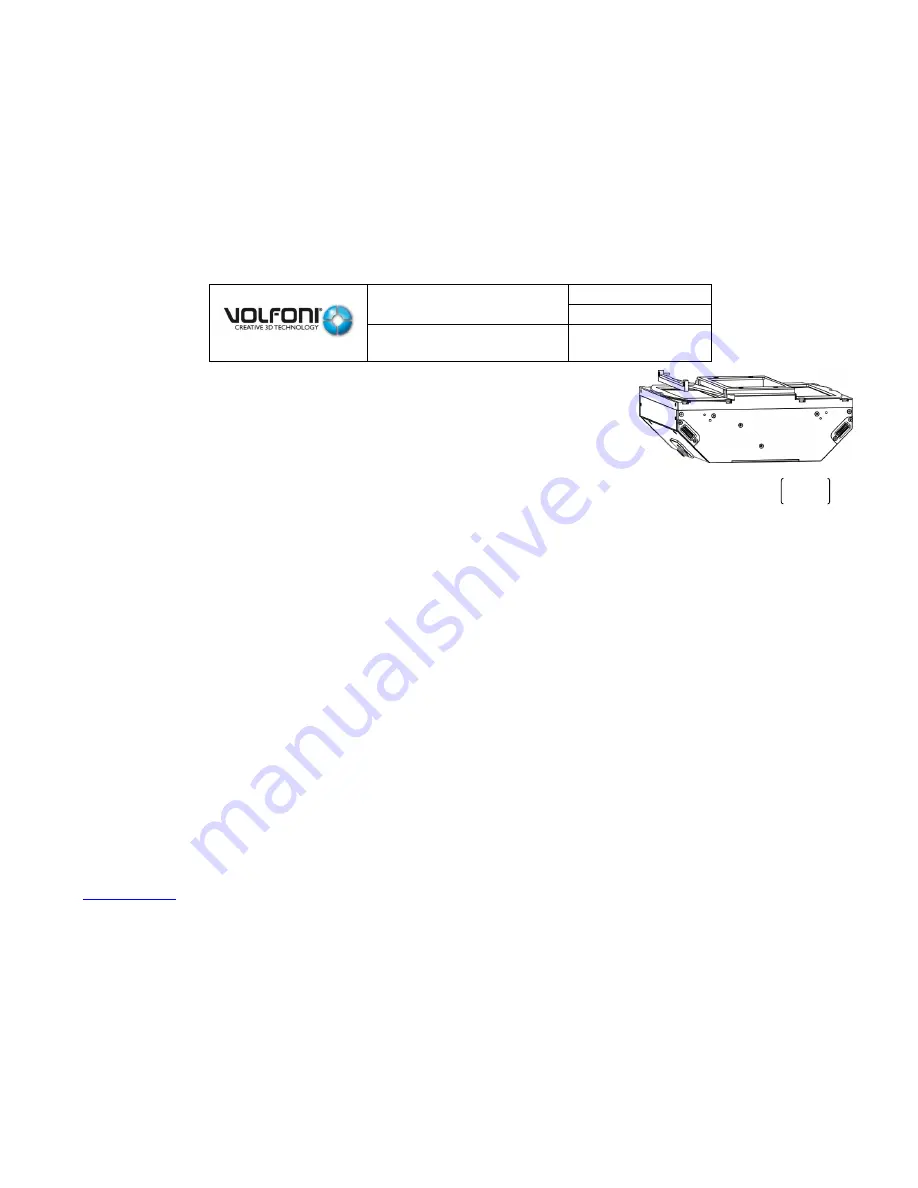
SmartCrystal™ Diamond
n ° : MUV140036
Version : A12
USER MANUAL
Date : 11/01/2018
www.volfoni.com
This document is the property of the Co VOLFONI and may not be reproduced or disclosed without permission.
59
Warning: never force and never leave the device without mask or filter.
Fix the filter with the two screws initially used to fix the mask.
The operation is now completed. Reposition the device and check that the reflections
have disappeared.
This operation may have disturbed the installation and the system adjustments.
IV.
SOFTWARE INTERFACE
1.
Introduction
The system is run by the SCD Controller.
Several operations can be carried out such as:
Update of the software version of the SCD system
Change of the default working settings (3-D mode automatic detection for instance)
Diagnosis (unavailable)
2.
SCD software version
The system is run by the SCD Controller. By default, the system is delivered with the newest software version at the moment the
product was manufactured. A new software version might be available when you receive/install your system.
On receipt of equipment, Volfoni recommends to carry out the following operations to ensure you have the latest software version:
Visit the Volfoni website: www.volfoni.com
Select the ‘SERVICES/SUPPORT’ menu
Select ‘DOWNLOAD’
Download, install and launch the ‘VOLFONI LOADER’ program
Connect your computer with the SmartCrystal™ Diamond Controller using the USB-A /USB-B cable (cable provided by Volfoni)
Feed the SmartCrystal™ Diamond Controller with the external feeding (provided by Volfoni)
Fig 37
















































