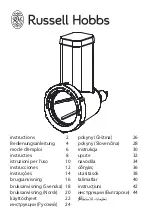2
Vacuum Packing Machine with Dual 16" Sealing Bars and Advanced Control System (ACS) Operator’s Manual
FEATURES AND CONTROLS
PASSWORD-CONTROLLED ACCESS
NOTICE: The machine remembers the last password used. To
prevent unauthorized changes, login as User after you
change settings.
The machine has two levels of password-controlled access – owner
mode and user mode. The machine arrives in owner mode. This allows
full-access to all settings and programs. User mode locks the settings
and programs so they cannot be changed. To switch to user mode,
login to the machine using the user code.
INSTALLATION
NOTICE: Do NOT tilt the machine. Tilting could allow oil to flow out
of the pump and cause damage to the machine.
NOTICE: Using a voltage other than the nameplate rated voltage will
cause damage to the unit. Incorrect voltage, modification
to the power cord or electrical components can damage
unit and will void the warranty.
NOTICE: Running the machine without oil or insufficient oil will
damage the machine and void the warranty.
1. Remove all packing material and tape, as well as any protective
plastic from the equipment.
2. Clean any glue residue left by the plastic or tape.
3. Place the vacuum pack machine on a flat, level surface.
4. Install the included 4" (10.2 cm) legs. ETL Sanitation requires
machine to be used with included legs.
5. Check the oil gauge window at the back of the machine. Verify the
oil level is between the minimum and maximum fill lines.
6. Plug the power cord into a grounded electrical outlet that matches
the nameplate rated voltage.
7. Run the Pump Conditioning program. See Daily Cleaning on
Set the Time and Date
The default time on the machine may not match your local time. If you
plan to use HACCP logging, it is important to set the correct time. There
are also several date formats from which to choose. Both of these can
be changed in the Settings menu.
1. Turn on the machine.
Press and release the On/Off button. Allow approximately 7-10
seconds for the display to load. The start-up screen will display
information about the software, time and date. For example:
2. Press
until
is highlighted. Press
.
3. Enter the owner password 1324. Press
.
(Press
to select a number. Press
to enter to the next number.)
4. Press
to enter the Settings menu.
5. Press
to 1.3 Date and Time. Press
.
A
Lid
E
Oil Inspection Window
B
Seal Bars
F
Chamber
C
Control Panel
G
Seal Pad
D
Lid Retainer
(not pictured)
A
On/Off Button
D
Navigation Buttons
B
Stop Button
E
Enter Button
C
Display
Login As
Access To
Password
User
Run programs and adjust printer settings 0000
Owner
Change settings and edit programs
1324
C
G
E
D
B
F
A
C
D
E
B
A