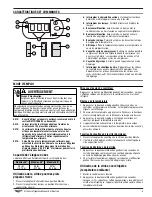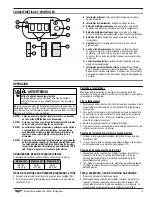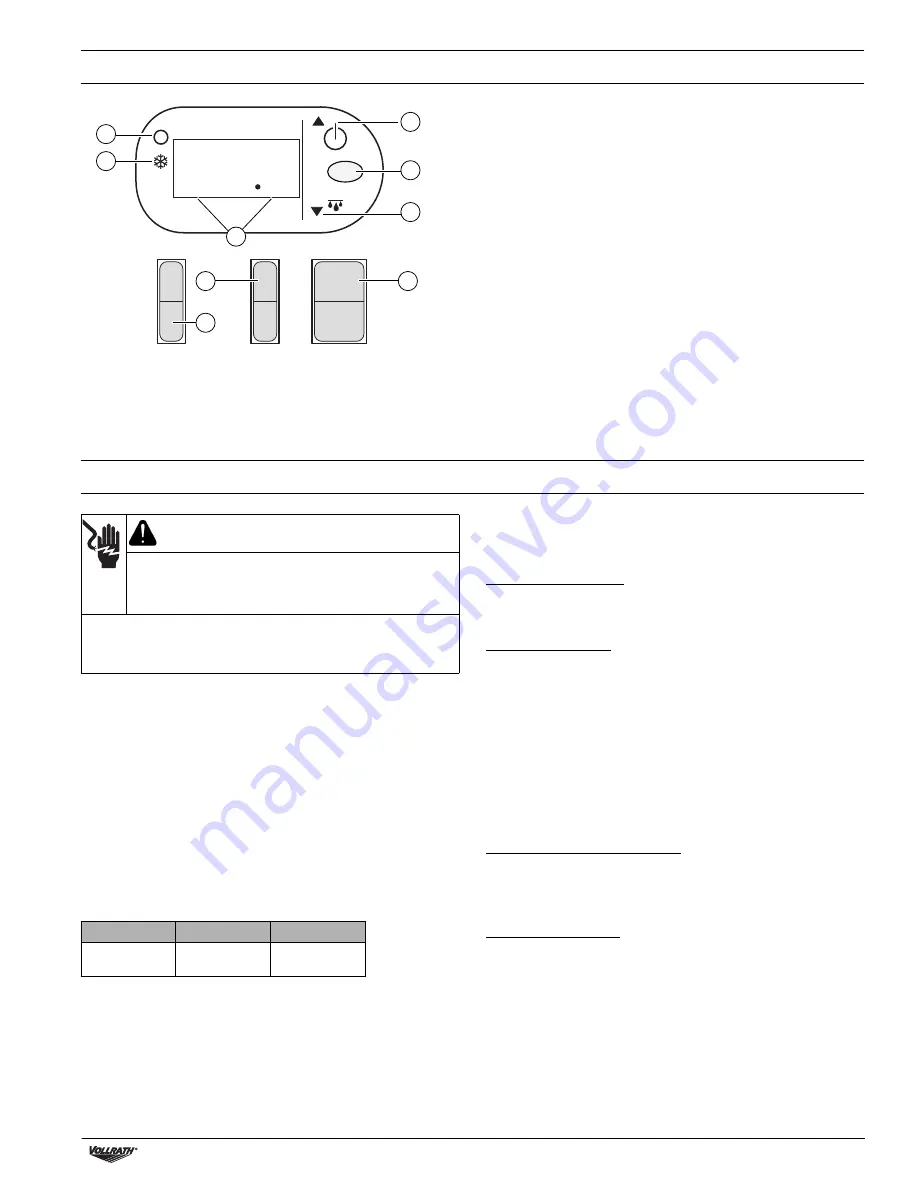
Refrigerated Display Cases Operator’s Manual
3
FEATURES AND CONTROLS
OPERATION
NOTICE: Before using, clean this equipment as described in the
CLEANING section of this document.
NOTICE: Allow the display case to chill for approximately 30
minutes before placing food into the case.
NOTICE: Food must be prepared and placed in display cases at
proper serving temperatures. This equipment is not
intended or designed to cool or chill food. Regularly check
the food temperature.
NOTICE: Monitor food temperature closely for food safety. The
United States Public Health Service recommends that hot
food be held at a minimum of 140 ºF (60 ºC) to help prevent
bacteria growth.
Bottom Shelf Weight Capacity
Weight must be distributed evenly over the bottom shelf.
Prepared, Cold Food Display Use
1. Switch the main power switch to the ON position.
2. Switch the light switch to the ON position if desired.
Turn on the Controller
Press and hold the multi-function button for three seconds. When the
display shows a temperature, the controller is ON and will refrigerate.
Set the Temperature
1. Press and hold the set button for two seconds. The controller is now
switched ON. The display flashes the programmed temperature.
2. To adjust the temperature, press the multi-function button to
increase the temperature, or press the down button to decrease the
temperature.
3. Press the set button. The number display is constant, showing the
current temperature.
4. The unit will now operate to the set temperature.
5. Allow the display case to chill for approximately 30 minutes before
placing food into the case.
Glass Heater (defrost) Function
1. Switch the glass heater switch to the ON position.
2. When glass has defrosted, switch the glass defrost switch to the OFF
position.
Case Defrost Function
1. Press and hold the multi-function button for three seconds. The
defrost cycle will begin and the defrost light will flash. The defrost
cycle takes approximately two hours.
2. To manually stop, press and hold the multi-function button for three
seconds. The defrost cycle will end.
Ambient Temperature, Non-Chilled Display Use
1. Turn the controller to the OFF mode.
2. Press and hold the multi-function button for three seconds. When
the number display flashes “OFF”, the controller is in the OFF mode
and will not refrigerate. The unit may be used for ambient
temperature display.
000
7
set
V
B
C
E
D
A
F
I
G
H
A
Main Power Switch.
Illuminated switch turns the power ON or
OFF to the equipment.
B
Light Switch.
Switches the lights ON or OFF.
C
Multi-Function Button.
Depending on the mode this button
turns the power ON or OFF to the controller or increases the
temperature.
D
Multi-Function Button.
Depending on the mode this button
activates the defrost function or decreases the temperature.
E
Set Button.
Switches the temperature setting mode ON or OFF.
F
Display.
Displays the current temperature or the temperature
being programed.
G
Compressor Cycle Light.
Illuminates steadily when the
compressor is running. Flashes when the compressor is in the
delay cycle, this lasts for about two minutes and is a normal part
of compressor cycling.
H
Defrost Light.
Flashes when the equipment is in the defrost
mode.
I
Glass Heater Switch.
Available on countertop display cases
with only operator side access. Not available on drop-in cases or
cases with customer-side (self-serve) access. Switches the
glass defrost ON or OFF.
WARNING
Electrical Shock Hazard
Keep water and other liquids from entering the inside of the
equipment. Liquid inside the equipment could cause an
electrical shock.
Do not spray the unit or controls with water or cleaning products.
Liquid could contact the electrical components and cause a short
circuit or an electrical shock. Do not use unit if power cord is damaged
or has been modified.
36" models
48" models
60" models
40 lbs.
(18.1 Kg)
48 lbs.
(21.7 Kg)
55 lbs.
(24.9 Kg)