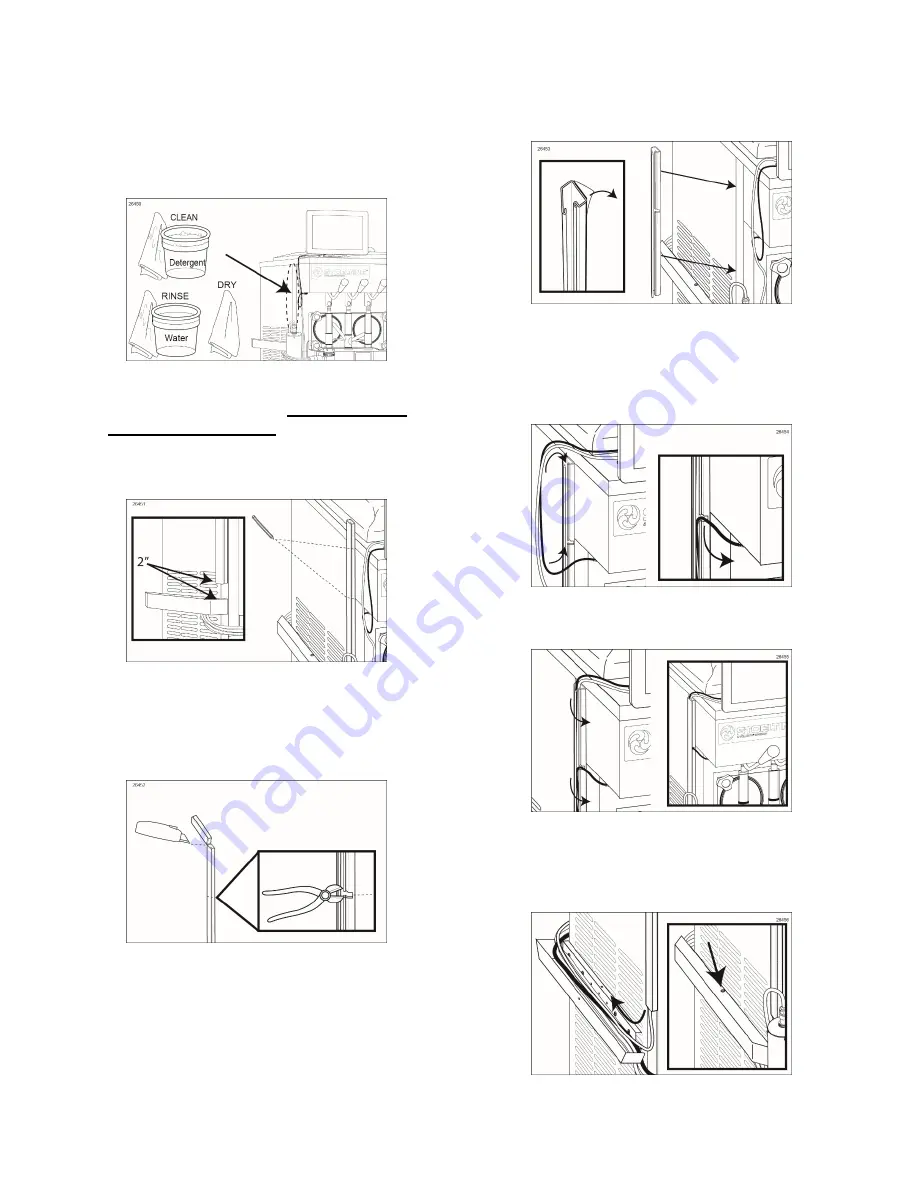
57
7. Determine where the plastic casing will be
installed. Typically, it is installed along the
side of the freezer, at the front corner, and
just above the metal casing assembly.
Clean this area with detergent water, rinse
with warm water (108°F / 42°C), and dry
with a single service towel.
8. Hold the plastic casing in position, about 2”
above the metal casing,
with the opening
seam towards the front
. Mark on the casing
where the freezer side panel meets the cap
of the freezer. Also, mark where it meets the
bottom edge of the freezer overhang.
9. Trim the casing at the upper mark. Then,
open the casing and clip a small (¼” – ½”)
hole along the open edge where the second
mark was made. This will be an exit hole
for the draw switch extension cable.
10. Remove the protective tape from the plastic
cable casing, and apply the casing to the
cleaned area, with the small hole level with
the bottom of the overhang.
11. Feed the Touch Panel’s ethernet cable and
switch extension cable inside the casing.
Have the switch cable exit through the small
hole, with as little slack to the jack port as
possible.
12. Close the casing and press along the seam
until it snaps closed.
13. Place the ethernet cable inside the metal
casing. Close the casing, taking care not to
pinch any of the cables and tubes. Install
the screw to secure the casing.
Summary of Contents for STL-80SS
Page 2: ......
Page 9: ...6 PAGE INTENTIONALLY LEFT BLANK ...
Page 11: ...8 General System Overview Figure 1 ...
Page 13: ...10 Cabinet Continued Figure 2 ...
Page 17: ...14 Syrup Pump and Related Parts Figure 4 ...
Page 19: ...16 Sanitizer Pump and Related Parts Figure 5 ...
Page 23: ...20 Spare Parts Kit Figure 7 ...
Page 24: ...21 PAGE INTENTIONALLY LEFT BLANK ...
Page 36: ...33 PAGE INTENTIONALLY LEFT BLANK ...
Page 50: ...47 PAGE INTENTIONALLY LEFT BLANK ...
Page 73: ......
Page 74: ......















































