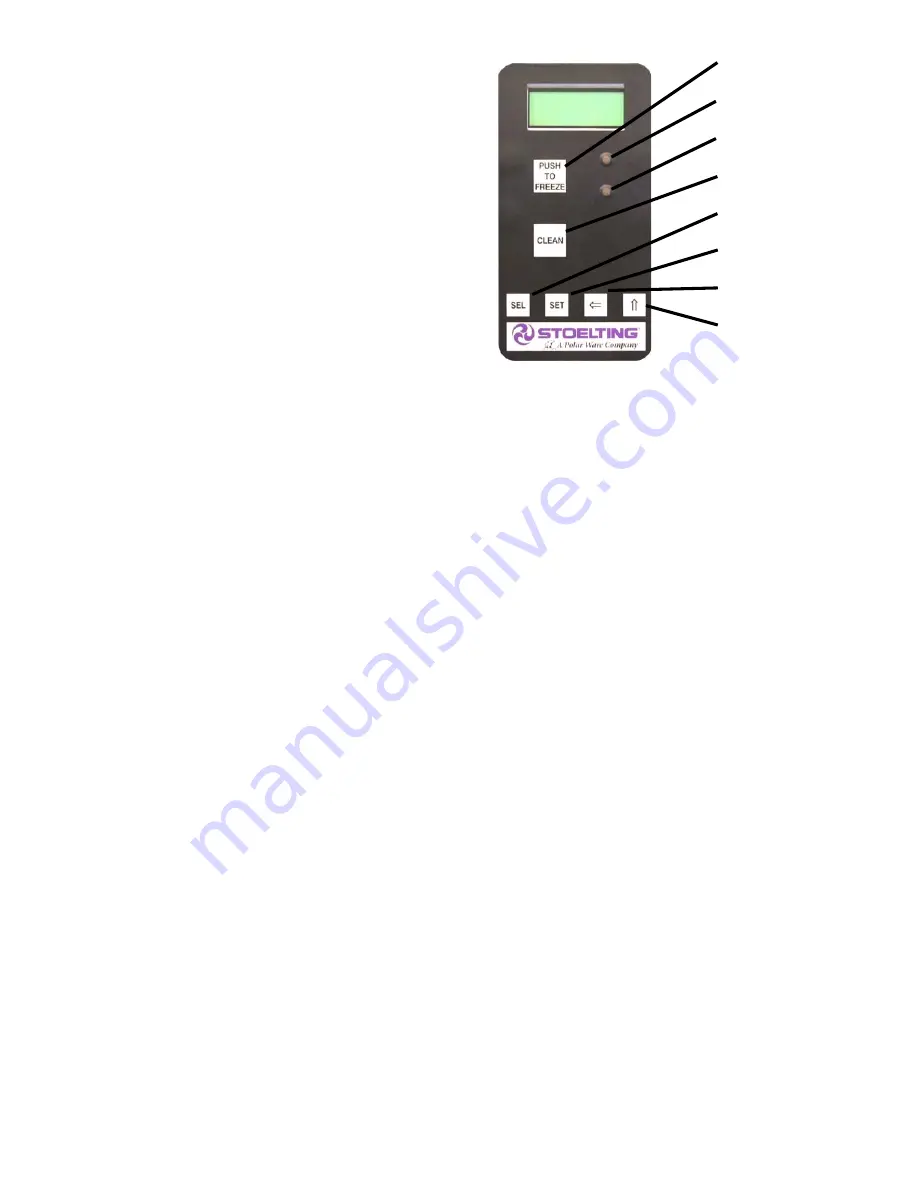
12
A. MAIN FREEZER POWER SWITCH
The Main Freezer Power switch is a two position rocker
switch that supplies power to the IntelliTec control, freez-
ing cylinder circuits and hopper refrigeration system. When
the switch is placed in the ON position, the hopper refrig-
eration system will run until the preset temperature is
reached; then it will cycle ON and OFF to maintain that
temperature.
B. FREEZING CYLINDER OFF/ON SWITCH
The Freezing Cylinder OFF/ON switch is a two position
toggle switch used to supply power to the freezing cylinder
control circuit. When the switch is in the OFF position, the
freezing cylinder’s refrigeration system and auger will not
operate. When the switch is in the ON position, the
machine will be operational.
C. SPIGOT SWITCH
The spigot switch is mounted to the spigot cam assembly
behind the header panel. When the spigot is opened to
dispense product, the spigot switch opens and the "Serve
Mode" begins.
D. DISPENSE RATE ADJUSTOR
The dispense rate adjustor is located under the header
panel, to the immediate right of the spigot handles. Turn-
ing the knob counterclockwise will decrease the dispense
rate.
E. PUSH TO FREEZE BUTTON
The PUSH TO FREEZE button is a membrane or snap
switch used to initiate "Serve Mode".
NOTE
After the PUSH TO FREEZE button is pressed, the
drive motor starts. After a 3-second delay, the com-
pressor will start.
F. LEDS
The membrane switch (touchpad) features two lights: a
green LED and an amber LED. The green LED is lit during
"Serve Mode". During freeze down, it is not lit. When
product consistency approaches 75% in the freezing
cylinder, the green LED flashes. The amber LED is on
during all other modes. Both LEDs alternatively flash if an
error occurs or if the freezing cylinder is off.
G. CLEAN BUTTON
The CLEAN button is a membrane, or snap switch. When
the button is pressed, the freezing cycle stops and the
drive motor will start. A CLEAN message will display on the
LCD screen along with a 5-minute countdown timer. To
exit the CLEAN mode, turn the Freezing Cylinder OFF/ON
switch to the OFF position or press the CLEAN button
again. If the machine is left in CLEAN for more than 20
minutes, an error code (E4) will be displayed on the display
panel. Place the Freezing Cylinder OFF/ON switch in the
OFF position and back in the ON position to clear this
error.
H. DRIVE MOTOR OVERLOAD
The internal drive motor overload will trip if the drive motor is
overloaded. It will reset after approximately 10-12 minutes.
If the drive motor continues to trip, refer to Troubleshooting
in Section 7.
I. MIX LOW LIGHT INDICATOR
A MIX LOW message will appear on the LCD display to
alert the operator of a low mix condition. The message will
display when there is approximately one gallon of mix left
in the hopper. When the MIX LOW message is displayed,
refill the hopper immediately.
L. MENU NAVIGATION BUTTONS
The Menu Navigation Buttons allow the user to display
information regarding the machine’s status of operation as
well as adjust product consistency (Fig. 3-2).
Selection Button
(SEL) The SEL button is used
in combination with the up arrow button to enter
into the settings of the IntelliTec control. This
button is also used to navigate through the control
settings menu.
Set Button
(SET) The SET button is used to save
a change made to the product consistency setting.
It is also used to save changes when modifying
control settings.
Left Arrow Button
(
⇐
) If the left arrow button is
pressed for 5 seconds, the display will remain lit.
To turn the light off, press the left arrow button for
5 seconds. The left arrow button is used primarily
to navigate through the control settings.
Up Arrow Button
(
⇑
) After pressing the SET
button, the up arrow button will change the value
of the product consistency setting. This button is
also used to navigate through the control settings.
Figure 3-2 IntelliTec Control
Push to Freeze
Green LED
Amber LED
SEL Button
SET Button
Clean Button
Up Arrow Button
Left Arrow Button
Summary of Contents for Stoelting E131-OT2
Page 1: ...Model E131 OT2 F131 OT2 SERVICE MANUAL Manual No 513648 Rev 0 https appliancetechmanuals com ...
Page 2: ...https appliancetechmanuals com ...
Page 14: ...8 https appliancetechmanuals com ...
Page 16: ...10 https appliancetechmanuals com ...
Page 26: ...20 Figure 4 2 IntelliTec Control Menu Settings https appliancetechmanuals com ...
Page 52: ...46 8 2 AUGER SHAFT AND FACEPLATE PARTS https appliancetechmanuals com ...
Page 60: ...54 8 9 REFRIGERATION DIAGRAM WIRING DIAGRAM 01 2 3 3 3 3 https appliancetechmanuals com ...
















































