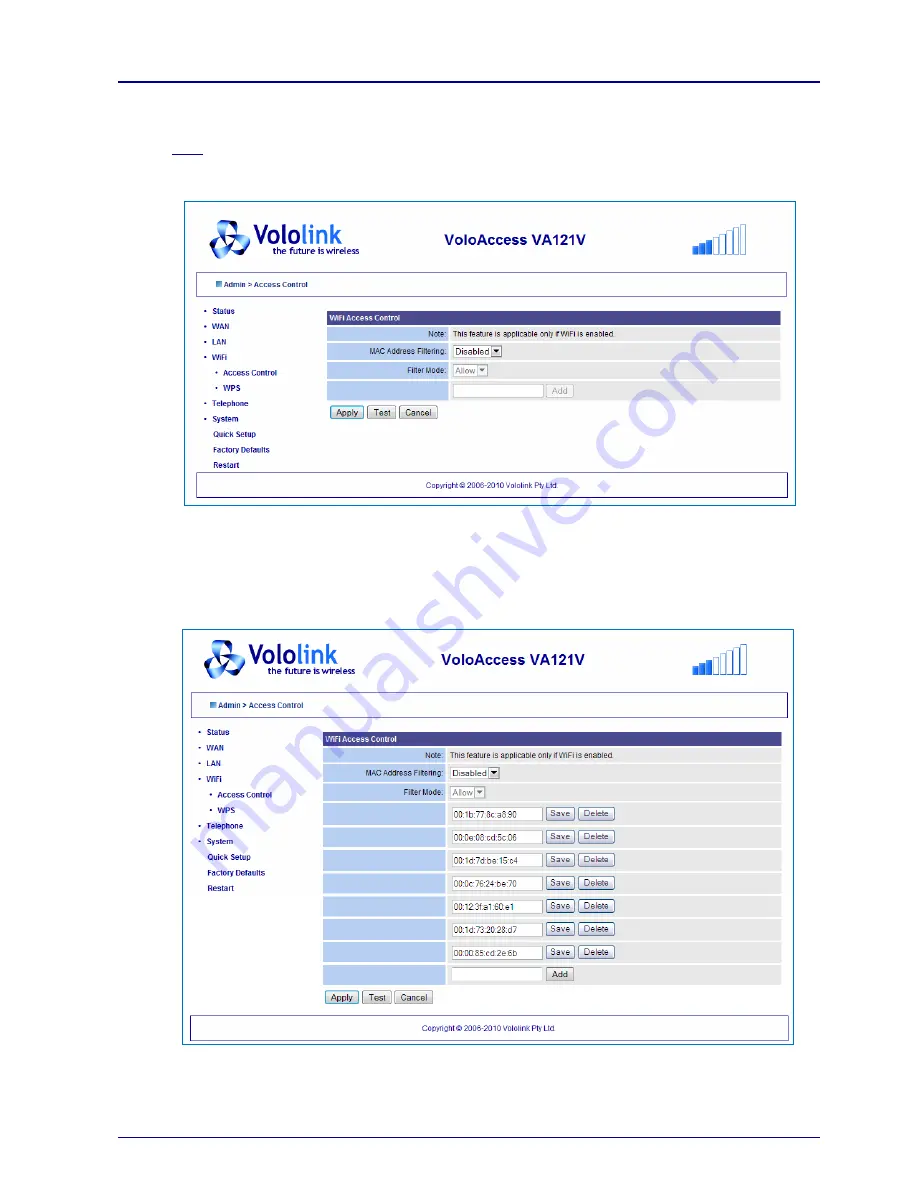
VoloAccess™
User Manual
Copyright © Vololink Pty Ltd 2006-2010
V1.43 July 2010
Page 37 of 78
WiFi Access Control
MAC address filtering is provided to allow you to restrict access to your WiFi network to specific computers.
The
MAC
address is a unique address applied to a network adapter.
Access Control is configured as follows:
Select
WiFi
then
Access Control
in the navigation panel
– the Access Control page appears.
●
From the drop-down list next to
MAC Address Filtering
select
Enabled
.
●
From the drop-down list next to
Filter Mode
select
Allow
or
Deny
. You can choose to allow or deny
all specified clients, that is, all allowed or all denied access.
●
Enter the MAC address of the client in the format
nn:nn:nn:nn:nn:nn
and click the
Add
button.
●
Continue adding MAC addresses and when complete, click the
Apply
button.
Following is an example of a WiFi Access Control configuration:
●
To modify an entry, edit the MAC address then click the
Save
button next to it.
●
To delete an entry, click the
Delete
button next to it.
















































