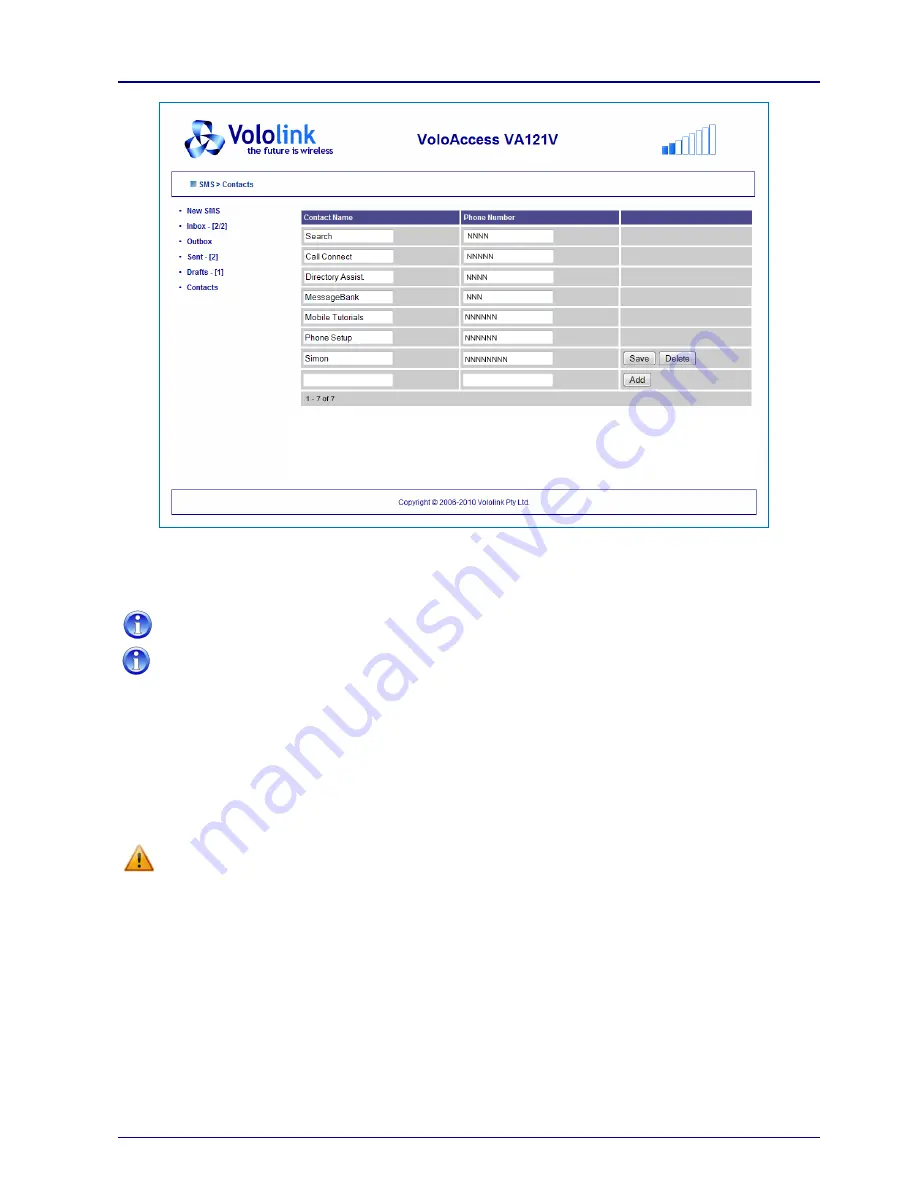
VoloAccess™
User Manual
Copyright © Vololink Pty Ltd 2006-2010
V1.43 July 2010
Page 59 of 78
●
In the blank
Contact Name
editbox at the bottom of the list enter the new contact‟s name
.
●
In the blank
Phone Number
editbox at the bottom of the list enter the new contact‟s phone number.
●
Click the
Add
button to add the new contact to the Contacts list.
Contacts are arranged in alphabetical order.
Contacts that you add can be edited or deleted; those added by the SIM provider are read only and
cannot be edited or deleted.
Editing an entry in the Contacts list
To edit an existing contact:
●
Make the required changes to the
Contact Name
or
Phone Number
, then click the
Save
button.
Deleting an entry in the Contacts list
●
Click the
Delete
button next to the contact to delete.
The contact is deleted immediately without further confirmation.
















































