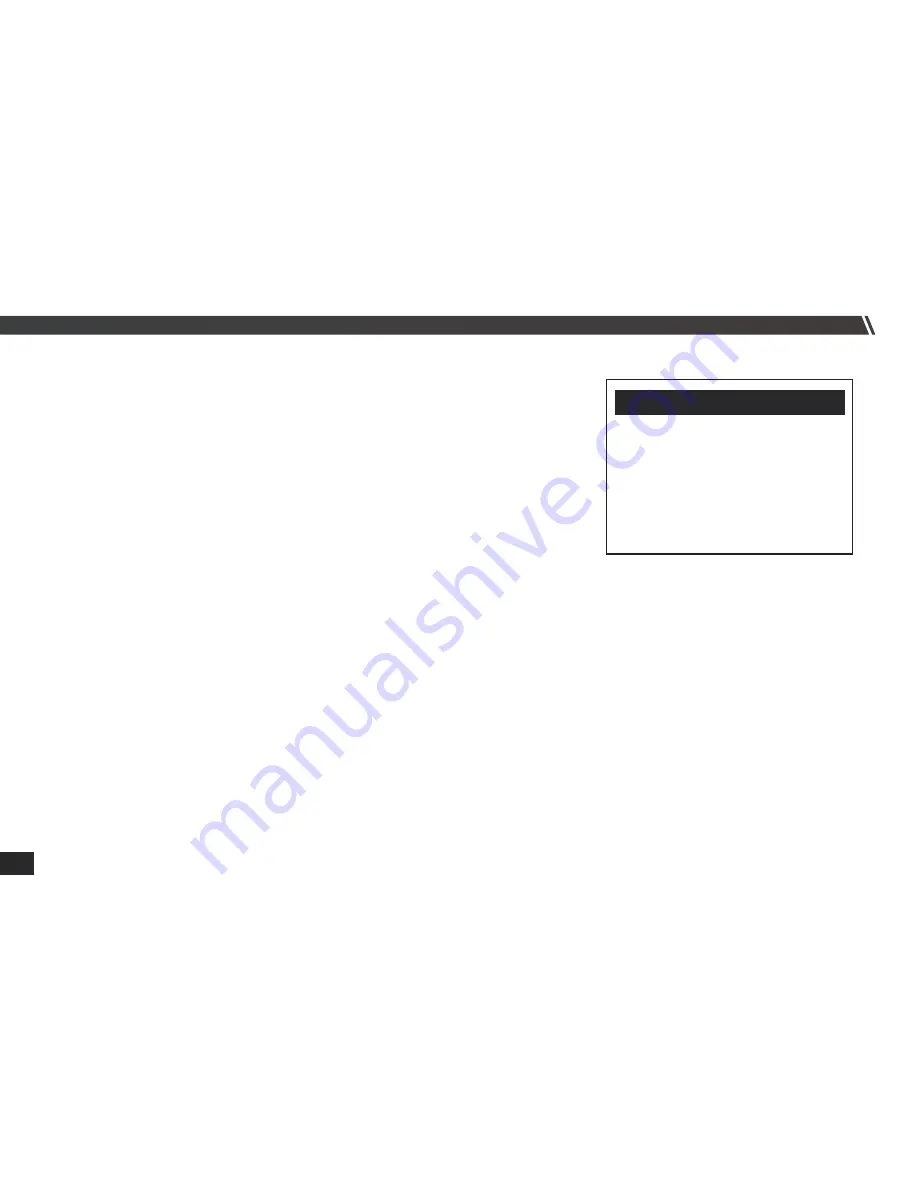
44
Mounting improper tyres on your
Volta can affect the handling and
stability. This can cause a crash
in which you can be seriously hurt
or killed. Always use the size and
type of tyres recommended in this
owner’s manual.
WARNING
MAINTENANCE OPERATION
Inspection
Whenever you check the tyre pressure,
you should also look for:
• Bumps or bulges in the side of the tyre
or the tread. Replace any tyre that has
a bump or bulge.
• Cuts, slits, or cracks in the tyre. Repla-
ce the tyre if you can see fabric or cord.
• Nails or other foreign objects embed-
ded in the side of the tyre or tread.
• Excessive tread wear.
Also if you hit a pothole or hard object
while riding, pull to the side of the road
as soon as you safely can and carefully
inspect the tyres for damage.
Tread Wear
Every tyre has a depth mark in each
groove to check the wearing. For the
best performance, you should replace
a tire before the tread depth reaches
the limits.
Tyre Repair
We strongly recommend that you
replace any tyre that is punctured
or damaged. A temporary repair can
sometimes be made in an emergency
situation. However, since a temporary
repair may not hold, you must ride
very slowly, and have the tyre replaced
or permanently repaired as soon as
possible.
Tyre Replacement
The tyres that came on your Volta were
designed to match the performance
capabilities of your Volta and provide
the best combination of handling,
braking, durability and comfort. You
should replace the tyres with tyres
of the same size, load range, and
speed rating as the originals. The
recommended tyres for your Volta are:
Front: 110 / 70 / R17
Rear: 150 / 60 / R17
Whenever you replace a tyre, remember
to have the wheel balanced after the
tyre is mounted.















































