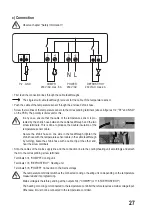29
8. Programming and Operation
a) Switching On/Off
Keep the button " " (7) pushed for more than 3 seconds to switch off the temperature controller. The display goes
out. The outputs are switched off. In this condition, the connected cooling/heating units are not controlled. All data set
are retained; the time will continue to run internally.
For activation, briefly push the button "
" (7); the display will be active again. The connected cooling/heating units
will only be controlled after the time set in function "F4".
During this time, the LED " " (2) or "
" (10) may flash to display that the connected cooling/heating units
are not controlled yet.
Function of the LEDs:
LED "
" (2) flashes: The measured temperature exceeds the target temperature; after the end of the
waiting time (set in function "F4"), cooling will start
LED "
" (10) flashes: The measured temperature is below the target temperature; after the end of the
waiting time (set in function "F4"), heating will start
b) Setting the Time
• Briefly push the button "AUX/ " (4). The hours of the time flash in the display.
If you do not push any button for 10 seconds, the setting mode is interrupted and the settings are not re-
corded.
• Set the hours of the time with the buttons "
" (5) and " " (8). Keep the respective button pressed for quick adjust-
ment.
• Briefly push the button "SET" (6). The minutes of the time flash in the display.
• Set the minutes of the time with the buttons "
" (5) and " " (8). Keep the respective button pressed for quick
adjustment.
• Briefly push the button "SET" (6) to end setting mode and save the set time.
If the mains supply line is interrupted, the internal clock will continue to run for approx. 1 week. Then you
need to set it again. All other settings are retained.
c) Setting the Target Temperature
• Briefly push the button "SET" (6). The display indicates the current target temperature.
• Set the target temperature with the buttons "
" (5) and " " (8). Keep the respective button pressed for quick adjust-
ment. A temperature between -40 °C and +99 °C can be set.
• To leave the setting mode, do not push any button for 10 seconds. The last set target temperature is saved automati
-
cally.