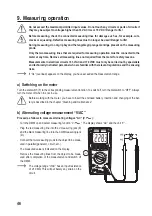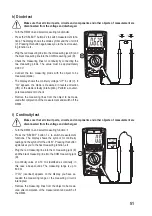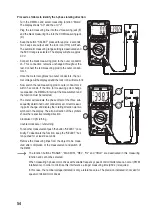46
9. Measuring operation
Do not exceed the maximum permitted input values. Do not touch any circuits or parts of circuits if
they may be subject to voltages higher than 33 V ACrms or 70 V DC! Danger to life!
Before measuring, check the connected measuring lines for damage such as, for example, cuts,
cracks or squeezing. Defective measuring lines must no longer be used! Danger to life!
During measuring, do not grip beyond the tangible grip range markings present on the measuring
prods.
Only the two measuring lines that are required for measuring operation must be connected to the
meter at any time. Remove all measuring lines not required from the meter for safety reasons.
Measurements in electrical circuits >33 V/AC and >70 V/DC must only be carried out by specialists
and technically instructed personnel who are familiar with the relevant regulations and the ensuing
risks.
If “OL” (overload) appears on the display, you have exceeded the measurement range.
a) Switching on the meter
Turn the dial switch (F) to the corresponding measurement function. To switch off, turn the dial switch to “OFF”. Always
turn the meter off when it is not in use.
Before working with the meter, you have to insert the enclosed battery. Insertion and changing of the bat-
tery is described in the chapter “Cleaning and maintenance”.
b) Alternating voltage measurement “V/AC”
Proceed as follows to measure alternating voltages “AC” (V
):
- Turn the DMM on and select measuring function “V
“. The display shows “AC” and the unit “V”.
- Plug the red measuring line into the V measuring jack (E)
and the black measuring line into the COM measuring jack
(D).
- Connect the two measuring prods to the object to be meas-
ured in parallel (generator, circuit, etc.).
- The measured value is indicated on the display.
- Remove the measuring lines from the object to be meas-
ured after completion of the measurement and switch off
the DMM.
The voltage range “V/AC” has an input resistance
of ≥10 MΩ. This will put barely any strain on the
circuit.