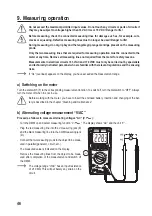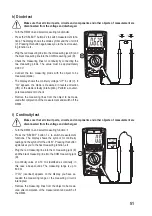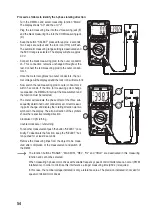56
d) REL Function
The REL function allows a reference value measurement to avoid possible scatter displays or line loss as it occurs,
e.g., during impedance measurements. For this purpose, the current indicated value is set to zero. A new reference
value is set. Auto-range is deactivated.
Press the “REL” button to activate this measuring function. The display indicates “Δ”.
In order to switch off this function, push the “REL” button again or change the measurement function.
This additional function cannot be activated in the measuring function “Motor” and “Hz”.
e) Hz Function, frequency measurement (electrical)
The AC voltage and current measurement ranges are occupied with subfunctions for frequency measurement. These
measuring functions require a signal level of >30 Vrms and have a bandwidth of up to 400 Hz. They are therefore
suitable for mains voltage.
To measure the frequency of the current or voltage signal, push the button “Hz”. The display shows the frequency in
Hz. To switch the display, push the button “Hz” again.
f) HOLD Function
The Hold function keeps the currently indicated measured value in the displays to allow you to read or record it easily.
If you test live wires, make sure that this function is deactivated before the measurement starts.
Otherwise, the measurement will be incorrect!
This additional function cannot be activated in the measuring function “Motor”
To switch on the Hold function, push the “HOLD” button; a signal sound confirms this command and “H” appears on
the display.
In order to switch off the Hold function, push the “HOLD” button again or change the measurement function.
g) Display illumination
The multimeter automatically recognises the brightness in the environment via a light sensor and switches on display
lighting automatically when the DMM is on. This automatic function is displayed by the symbol “BL”. It can be deacti-
vated via the lighting button and remains deactivated until switched off via the dial switch. This automatic function
is activated again at the next activation.
h) LED lamp
A white LED lamp (K) is integrated at the rear of the device. The lamp is switched on and off via the button with the
torch icon. Every push of a button will switch the lamp on or off again.
The lamp remains on until switched off manually via the button, until the meter is switched off via the dial switch (OFF)
or the device is deactivated automatically after approx. 15 minutes.