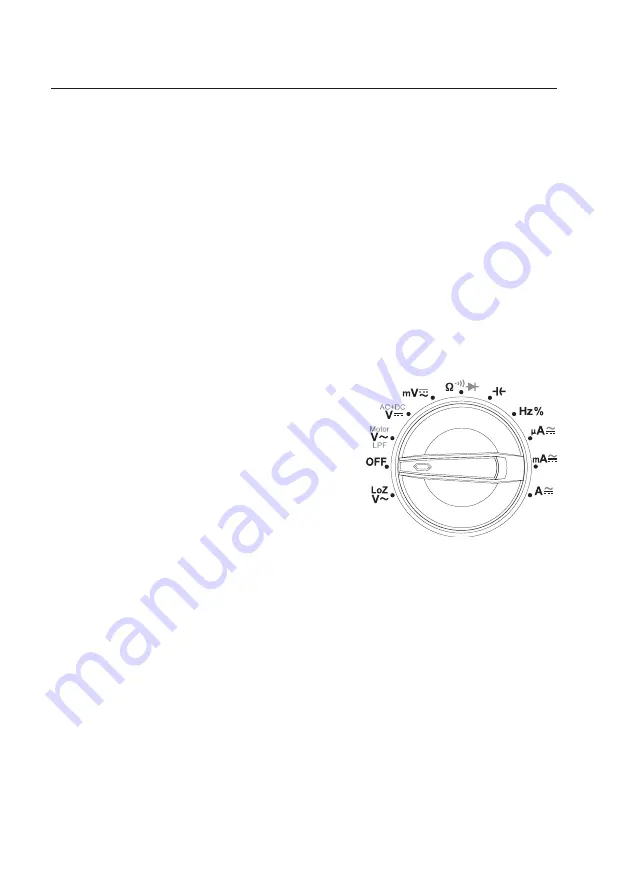
43
7. Product Description
The multimeter (referred to as DMM in the following) indicates measured values on the digital display. The measured
value display of the DMM comprises 6000 counts (count = smallest display value). The AC measurement for voltage
and current is performed as an effective median value (TrueRMS).
If the DMM is not operated for approx. 15 minutes, it switches off automatically. This saves battery power and extends
the period of operation. Automatic deactivation can be deactivate manually.
The meter can be used for do-it-yourself or for professional and industrial applications up to CAT IV. The moulded-on
rubber protection makes the device extremely robust, enabling it to survive even a fall from 2 m height. The device
is also dust-tight and jet-water-protected (IP65). The rubber seal in the battery compartment must be checked for
contamination at a battery or fuse change to ensure tightness. The seal must be clean at all times. Remove any
contamination and particles with a thin cotton swab, etc. The seal must not be damaged.
There may be transport protection caps in the angled plugs of the enclosed measuring lines. Remove them before
pushing the plugs into the meter jacks.
For better readability, the DMM can also be optimally mounted with the standing bracket on the rear.
Dial Switch (F)
The individual measuring functions (measuring values) are selected
via a dial switch. The automatic range selection “AUTO” is active for
most measuring functions. The appropriate measurement range is set
individually for each application.
The dial switch has several functions in some areas. These subfunc-
tions marked in red can be switched with the button “SELECT” (e.g.
switching resistance measurement for continuity test or AC/DC switch-
ing etc.). Each push switches the function.
If the meter switch is set to “OFF”, the meter is switched off. Always turn
the meter off when it is not in use.
















































