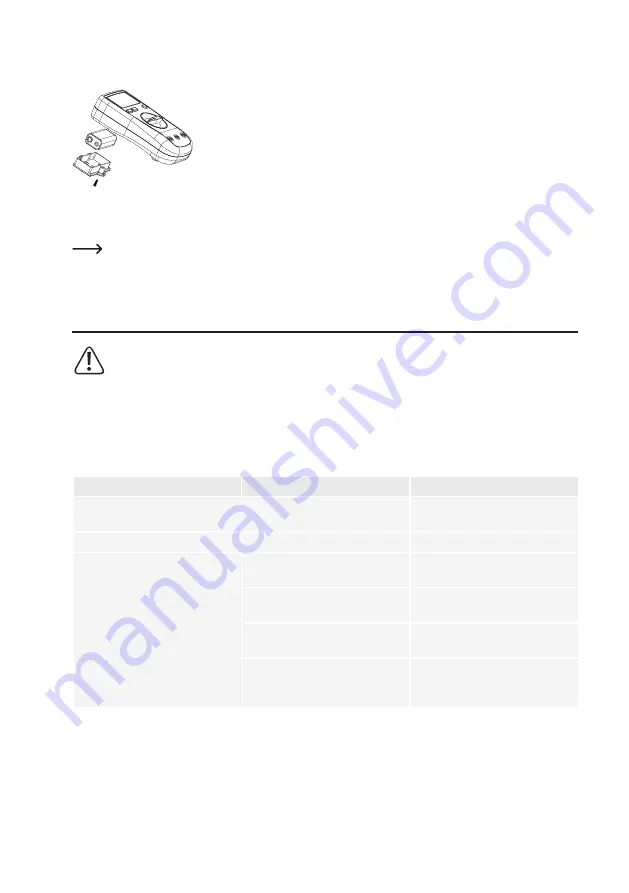
52
To insert/replace the battery, proceed as follows:
• Separate the connected measuring leads from the measuring circuit and the
measuring device. Switch off the digital multimeter.
• Unscrew the screw on the rear of the battery compartment (6) and carefully pull the
battery cover with the integrated battery holder out of the measuring device.
• Insert a new battery with the correct polarity into the battery cover with the integrated
battery holder, insert the unit into the digital multimeter. The polarity is marked in the
holder and the battery compartment.
• Put the battery cover with the integrated battery holder back into place.
• Screw and fasten the battery cover with the screw.
Only use alkaline batteries, since these are powerful and have a long life.
12. Troubleshooting
Always observe the safety instructions!
Repairs other than those described should only be carried out by an authorised specialist.
If you have queries about handling the measuring device, contact Conrad. For contact information
refer to the introduction of these operating instructions in chapter "1. Introduction."
In purchasing the digital multimeter, you have acquired a product which has been designed to the state of the art and
is operationally reliable. Nevertheless, problems or faults may occur. For this reason, the following is a description of
how you can eliminate possible malfunctions yourself.
Error
Possible cause
Remedy
The digital multimeter does not
work.
Is the battery dead?
Check the battery status.
The error message “ErrE” appears. Internal error.
Restart the device.
No measuring change.
The HOLD function is activated (LC
display (4) shows “H”)
Press the button “HOLD” (12) again.
The symbol “H” disappears.
Is the wrong measuring function
active (AC/DC)?
Check the LC display (4) (AC/DC)
and switch the function if applicable.
Did you use the wrong measuring
sockets?
Check the measuring sockets.
Did the fuse blow?
In A/mA/μA range: Change the fuse
as described in the chapter “C. Fuse
replacement”.
















































