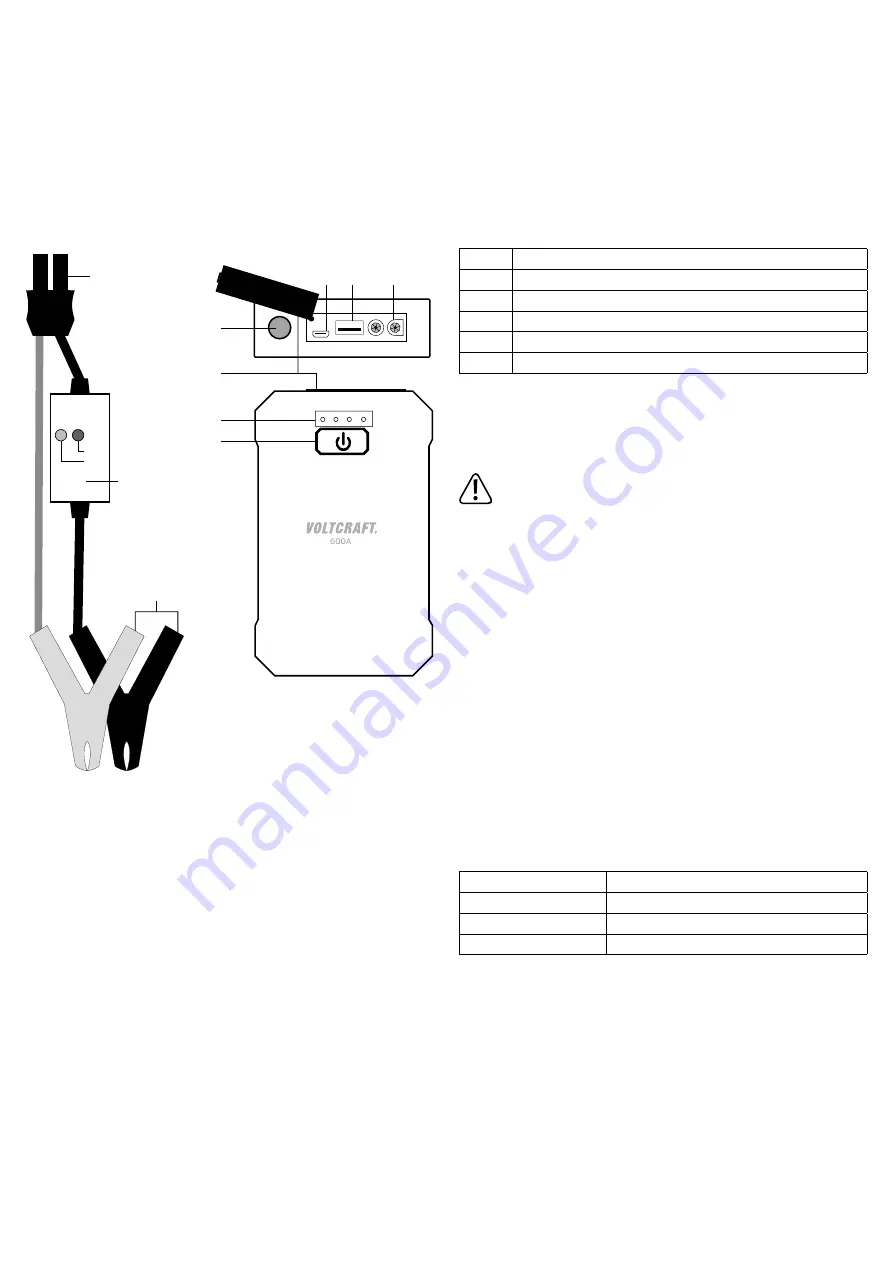
b) Additional information on lithium rechargeable batteries
• Li-Ion batteries installed in this device require special care during charging/discharging, ope-
ration and handling.
• Never destroy or damage the rechargeable battery, do not drop it or puncture it with any
objects. Protect the rechargeable battery from mechanical stress. This may cause a fire or
explosion!
• Ensure that the device does not overheat during use, charging, discharging, transport and
storage. Do not place the device near heat sources and protect it from exposure to direct
sunlight. If the device overheats, there is a risk of fire and explosion!
• The device must not exceed a temperature of +60 °C.
• If a device is damaged or the outer cover is puffed/swollen, discontinue use of the device. Do
not recharge it. This may cause a fire or explosion!
Overview of parts
1
2
3
4
5
6
7
8
9
10
START
ERR
1 Button for charge level indicator and activation of LED light and power bank function
2 Charge level indicator
3 Protective cover
4 LED light
5 Micro USB charging input “Input”
6 USB charging output “Output”
7 Mechanically coded connection for starter cable
8 MOSFET housing with LED status indicator for starter operation
9 Mechanically coded plug for quick start system
10 Pole terminals (red +, black -)
Start-up and charging
• The quick start system must be fully charged before use.
• Standard USB quick chargers with a charging current of at least 1 A are suitable for char-
ging. An output charging current of at least 1.5 A is recommended because it shortens the
charging time.
• Connect the included charging adapter cable to the USB charger (not included).
• Plug the Micro USB cable into the Micro USB charging input “Input” (5).
• As soon as your USB charger provides sufficient charging current, the charging process
is indicated by the LEDs of the charge level indicator (2), which light up one after another.
• If all 4 LEDs of the charge level indicator light up at the same time or are permanently lit, the
charging process is completed.
• Remove the charging cable from the start system.
• Briefly press the activation button (1) to display the current charge status.
View
Meaning
4 LEDs
Start system is fully charged and can be used without restriction.
3 LEDs
Start system is 75% charged and can be used without restriction.
2 LEDs
Start system is 50% charged. It can only be used as power bank or LED light.
1 LED
Start system is 25% charged. It can only be used as power bank or LED light.
0 LED
Start system is not ready for use and must be charged.
Operation
a) Start support function
The quick start system can support a weak starter battery when starting the engine. During
start-up a very high current is needed. The quick start system emits multiple high current pulses
during the start-up phase. This is usually enough to support a weak starter battery.
Never short-circuit the two pole terminals. This will discharge the quick start system
and damage the rechargeable battery.
To perform start-up, proceed as follows:
• Check the charge status of the quick start system. For a start-up support at least 3 LEDs
must light up. If fewer LEDs are lit, the quick start system must first be charged.
• Open the protective cover (3) on the quick start system.
• Insert the starter cable plug (9) into the connection for the starter cable (7). The plug is
mechanically coded and fits together only with the correct polarity. Ensure firm and reliable
contact.
• The green LED status indicator on the MOSFET housing (8) starts to flash.
• Connect the red pole terminal (10) to the plus pole (+) and the black pole terminal (10) to
the minus pole (-) of the car battery. Ensure that the contact is connected properly. Turn the
terminals back and forth to break possible oxide layers on the poles.
• Once the contact is established, the green LED glows steadily after a few seconds and you
will hear a short beep. Start your car within 30 seconds. The quick start system now emits
multiple current pulses during the start-up phase. They should be enough to start the engine.
• When the engine starts, disconnect the quick start system and remove the starter cable from
the quick start system. Close the connections with the protective cover.
• If the engine does not start, disconnect the quick start system. Wait approx. 5 minutes and
then repeat a start-up operation.
• If the engine still does not start after three attempts, the start support process must be termi-
nated. Probably, the car battery is defective, or there is another problem. In this case, have
the vehicle checked by a specialist workshop.
LED status indicator on the MOSFET housing (8)
View
Meaning
Green flashing
Quick start system is ready
Green steady light with beep
Start mode is activated
Red steady light
Connection error. Please check all contacts






























