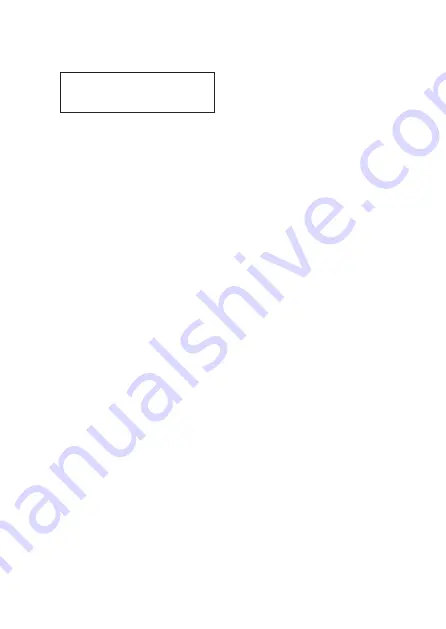
90
• With the „INC“ button, you access the next setting (or with the button „DEC“ the previous
setting or return to the main menu with the button „BATT TYPE/STOP“).
Adjust the backlighting brightness here.
Briefly push the „START/ENTER“ button. The brightness value then begins to flash.
With the buttons „INC“ or „DEC“, you can set the brightness.
Save the setting with the „START/ENTER“ button, the brightness value stops flashing.
• With the „INC“ button, you access the next setting (or with the button „DEC“ the previous
setting or return to the main menu with the button „BATT TYPE/STOP“).
Back-light
100%
Summary of Contents for 23 97 37
Page 18: ...18 10 MEN STRUKTUR...
Page 67: ...67 10 MENU STRUCTURE...
Page 116: ...116 10 STRUCTURE DU MENU...
Page 165: ...165 10 MENUSTRUCTUUR...
Page 198: ...198...
Page 199: ...199...
















































