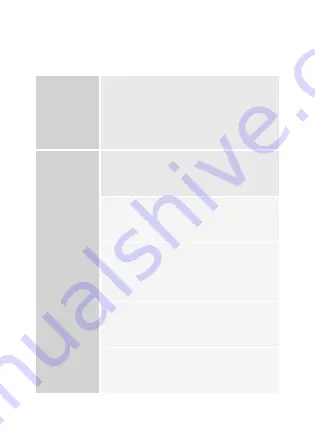
2
Measurement options - Basic Setting
Select “Measurement” in the navigation bar and enter settings
in “Basic Setting”.
Logger ID
Logger ID is a four digit identifier. Enter a
number between 0000 and 9999, e.g., 0014.
Use different logger IDs to identify data log-
gers with different configuration file for dif
-
ferent usage.
Record Start
Condition
Select one of the following options to de-
termine when data logger starts recording.
Each option has a default stop setting.
“IMMEDIATELY UNTIL MEMORY FULL”:
Data logger starts recording data immedi-
ately until the memory is full.
“START UPON KEYPRESS”: Data logger
starts recording after holding button
ENTER
(8) pressed for few seconds. Data logger
stops recording until memory is full.
“START UPON START TIME”: Data logger
starts recording at a defined date and time
until the memory is full.
“START/STOP TIME”: Data logger starts
and stops recording data at a defined date
and time.
87















































