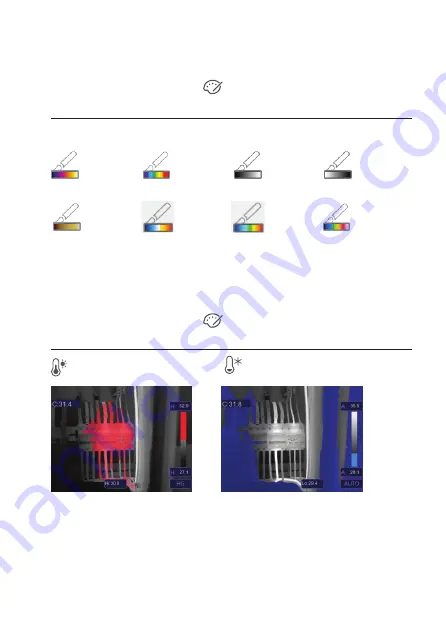
66
12.3 Using colour palettes
The colour palette lets you change the false-colour presentation of infrared images.
1. Touch the palette menu button
to open the menu.
2. Select the desired palette to activate it.
Colour palettes
White Hot Black Hot
White Hot Black Hot
White Hot Black Hot
White Hot Black Hot
Iron
Rainbow
White hot
Black hot
White Hot Black Hot
White Hot Black Hot
Brown hot
Blue red
Hot cold
Feather
12.4 Using conditional colour palettes
Conditional colour palettes control the image colour overlay based on set conditions.
1. Touch the palette menu button
to open the menu.
2. Select the desired palette to activate it.
Above alarm
Below Alarm
The temperature is higher than the
set high alarm value and coloured
red.
Touch the scene temperature (
Hi
)
and adjust the value.
The temperature is lower than the set low
alarm value and coloured blue.
Touch the scene temperature (
Lo
) and
adjust the value.
















































