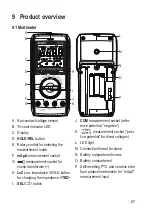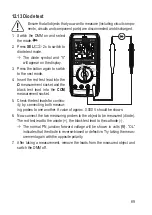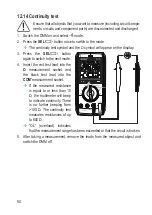77
12.5 Measure DC voltage (“V ”)
Proceed as follows to measure “DC” direct voltages:
1. Switch the DMM on and select
the
V
measurement mode.
“DC” and “V” will appear on the
display.
Æ
For lower voltages up to
max. 600 mV, select the
mV
measurement range.
2. Insert the red lead into the
V
socket and the black lead into
the
COM
socket.
3. Connect the two measuring
probes in parallel to the object
that you want to measure (e.g.
battery or circuit). Connect the
red measuring probe to the posi-
tive terminal and the black measuring probe to the negative terminal.
Æ
The polarity of the measurement is indicated on the display.
If “-” appears in front of a direct voltage measurement, this indicates that
the measured voltage is negative (or that the measuring probes have
been connected in reverse).
The “V/DC” range has an input has an input resistance of ≥10 MΩ. This
(almost entirely) prevents a load on the circuit.
4. After taking a measurement, remove the leads from the measured object and
switch the DMM off.