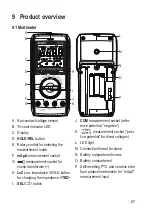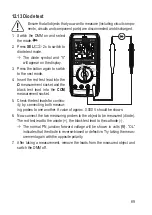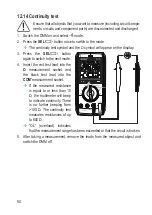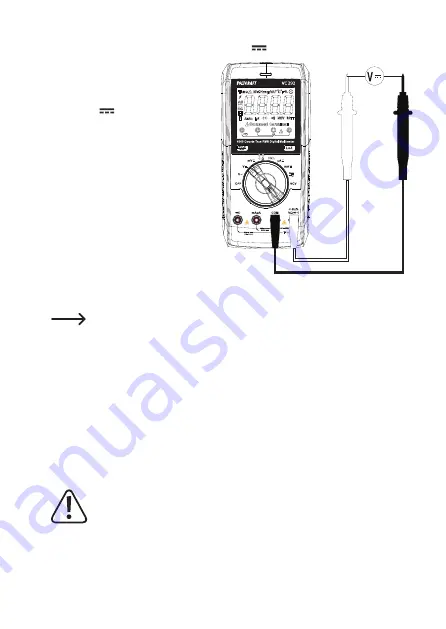
78
12.6 Measure mV/DC voltage (“mV ”)
Proceed as follows to measure di-
rect voltages “mV/DC”:
1. Switch the DMM on and select
the
mV
measurement mode.
“DC” and “mV” will appear on
the display.
2. Insert the red lead into the
V
socket and the black lead into
the
COM
socket.
3. Connect the two measuring
probes in parallel to the object
that you want to measure (e.g.
battery or circuit).
Æ
The measurement will ap-
pear on the display.
4. After taking a measurement, remove the leads from the measured object and
switch the DMM off.
The “mV/DC” voltage measurement range has an resistance of
≥100 MΩ. This (almost entirely) prevents a load on the circuit.
12.7 LoZ voltage mode
LoZ mode allows you to measure DC and AC voltages with a low impedance (ap-
prox. 400 kΩ). In this mode, the multimeter lowers the internal resistance to prevent
phantom voltage readings. As a result, the circuit is more heavily loaded than in the
standard measuring mode.
1. In order to use LoZ measurement mode, press the
LoZ
button during voltage
measurement. The measured impedance is reduced for as long as the button
is pressed.
2. “LoZ” will appear on the display.
LoZ measurement mode may only be used up to a maximum voltage of
250 V. The duration of the LoZ measurement must be limited to a maxi-
mum of 3 s. This mode is not available in the mV measurement range.
After using LoZ mode, leave the multimeter for 1 minute before using it
again.