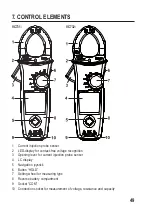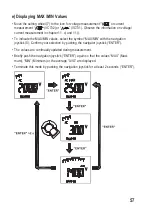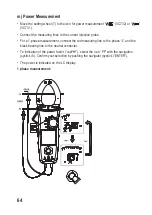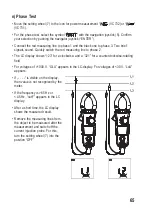55
c) Voltage Measurement
• Move the setting wheel (7) to the icon for voltage measurement “
”.
• Connect the measuring lines to the current injection probe.
• After activation, the measuring range is always set to “AUTO SENSE” for automatic
recognition of the measured value AC or DC.
• Use the navigation joystick (5) to select the function “AC”, “DC” or “AC+DC”. Then a brief
signal sounds. Confirm your selection by pushing the navigator joystick (“ENTER”).
• Connect the two measuring prods with the object to be measured. Always measure in
parallel to the respective consumer.
• The measured value is indicated on the LC display.
¼
At voltages above 30 V, the LC-display shows the symbol “ ”.
• Remove the measuring lines from the object to be measured after the measurement and
switch off the current injection probe. For this, turn the setting wheel (7) into the position
“OFF”.