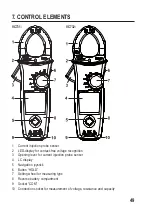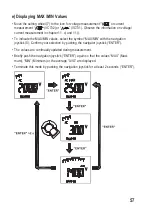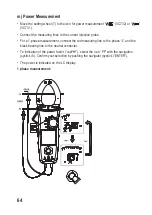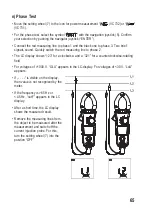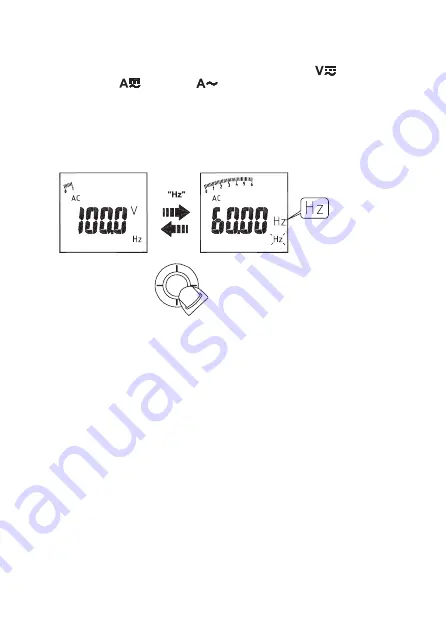
56
d) Frequency Measurement
• Move the setting wheel (7) to the icon for voltage measurement “
” or current
measurement “
” (VC732) or “
” (VC731). Observe the information on voltage/
current measurement in chapter 11. c) and 11 j).
• To measure frequency (only possible at AC mode), select the symbol “Hz” with the
navigation joystick (5). Confirm your selection by pushing the navigator joystick
(“ENTER”).
• The frequency is indicated on the LC display.