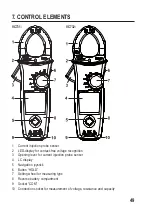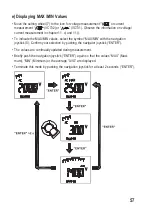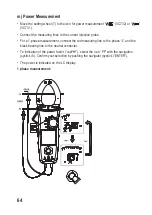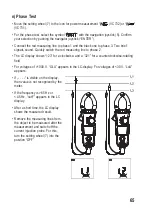61
j) Current Measurement
• Move the setting wheel (7) to the icon for current measurement “
” (VC732) or
“
” (VC731).
Always hold only one conductor with the current injection probe. If several
conductors are held, you will not get a sensible measuring result.
The permanent magnetism of the current sensor may lead to a low current
being indicated in the LC display for current measurement even if no conductor
is held.
¼
To set the display to “0” (VC732 only), push the button “HOLD” for at least 2 seconds.
The display is reset.
• Remove the measuring lines from the
current injection probe before current
measurement if they are still connected.
• Use the navigation joystick (5) to select the
function “AC”, “DC” or “AC+DC” (VC732
only). Then a brief signal sounds. Confirm
your desired function by pushing the
navigator joystick (“ENTER”).
• Open the current injection probe sensor (1)
with the opening lever (3). Hold the
conductor to be measured with the current
injection probe and close the current
injection probe sensor (1) again. The
working area is lit with an LED while the
current injection probe sensor is open.
• The current is indicated on the LC display.
• To terminate the treatment, take the current
injection probe sensor (1) from the
conductor and deactivate the current
injection probe. For this, turn the setting
wheel (7) into the position “OFF”.