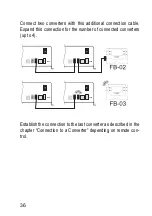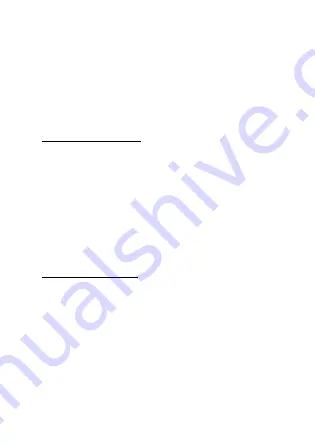
“LCD OFF 30”
The display and lighting switch off automati-
cally after approx. 30 seconds. The display is
switched on again for another 30 seconds by
pressing any button at the remote control.
Recommended for FB-03 SWD
“RETURN”
Returns to the main setup menu.
“SET TIME” Setup Menu
This menu item sets the current date and time. Date and time
remain stored by the storage battery even if the converter is
switched off.
“DATE”
The settings are all two-digit in the format
“Day : Month : Year (DD:MM:YY)“.
“TIME”
The settings are all two-digit in the format
“Hour : Minute : Second (hh:mm:ss)”.
The parameters are set in sequence for date and time.
“RETURN” Setup Menu
This menu item terminates the setup settings and returns to the
operating data display.
42