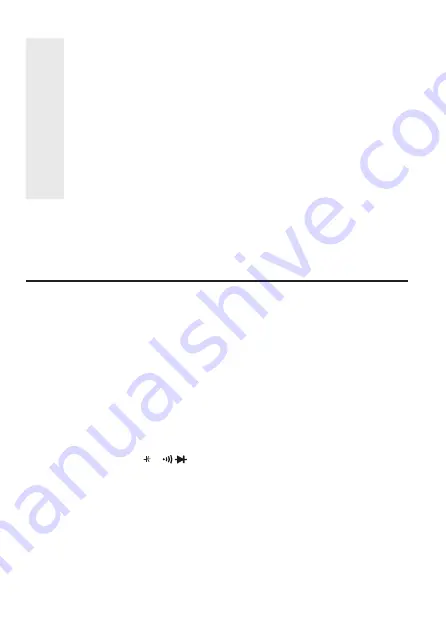
67
• Maintenir les piles hors de portée des enfants. Ne pas laisser de pile traîner, un enfant
ou un animal domestique pourrait en avaler une.
• Remplacer toutes les piles en même temps. Mélanger des piles neuves et des piles
usagées dans l’appareil peut provoquer des fuites et un endommagement de l’appareil.
• Ne pas démonter, court-circuiter ou jeter des piles dans le feu. Ne jamais recharger des
piles non rechargeables. Un risque d’explosion existe !
Divers
• Adressez-vous à un technicien spécialisé si vous avez des doutes concernant le mode
de fonctionnement, la sécurité ou le raccordement de l‘appareil.
• Tout entretien, ajustement ou réparation ne doit être effectué que par un spécialiste
ou un atelier spécialisé.
En cas de doute quant au raccordement correct de l’appareil, de son utilisation ou lorsque vous
avez des questions pour lesquelles vous ne trouvez aucune réponse dans le présent mode d’emploi,
contactez notre service de renseignements techniques ou un autre spécialiste.
6. ELEMENTS DE FONCTIONNEMENT
Voir page dépliante
1. Afficher
2. Bouton RANGE (changement manuel de la plage de mesure)
3. Bouton MAX / MIN (alternance entre l’affichage du maximum / du minimum)
4. Bouton « Cancel Auoto power OFF »
5. Bouton LIGHT (bouton lumière)
6. Commande rotative pour sélectionner la fonction de mesure
7. Pied réglable
8. Bouton SELECT
9. Bouton HOLD (bouton retenir)
10. Connecteur de mesure VΩ Hz
(avec commensurabilité « Plus »)
11. Connecteur de mesure COM (potentiel de référence, « Moins »)
12. Connecteur de mesure mAµAºCºF
13. Connecteur de mesure 10 A
14. Commutateur de sélection BAT / AC
15. Commutateur de courant
16. Entrée de l’alimentation (standard C14)
Summary of Contents for 54 84 50
Page 6: ......
















































