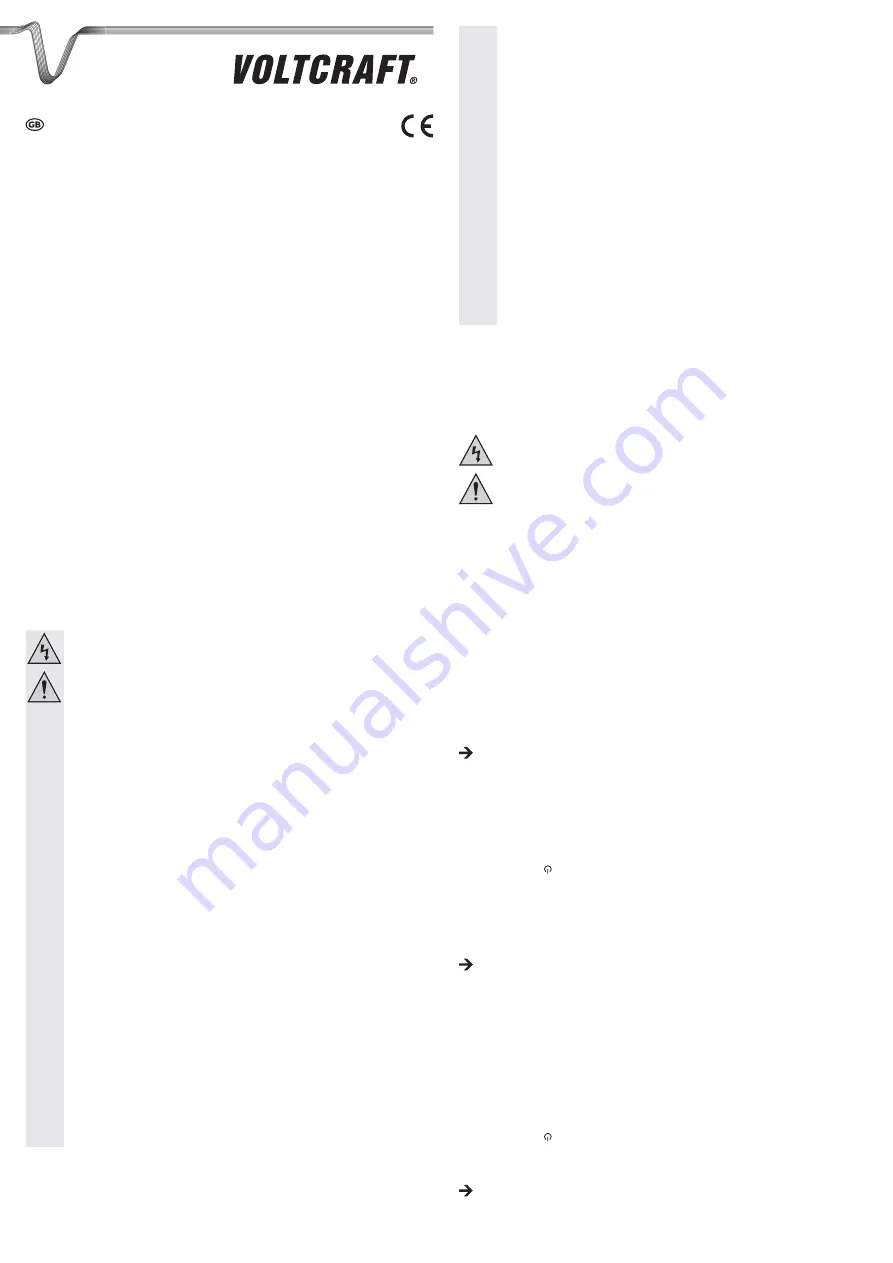
OPERATING INSTRUCTIONS
VERSION 08/13
POWER BANK LI-ION 5200
ITEM NO.: 55 62 49
INTENDED USE
7
his
S
roduct can be used as a mobile additional rechargeable batter
\
and is suitable
I
or
charging batteries o
I
mobile de
Y
ices with Micro-USB
S
ort or Mini-USB
S
ort as well as A
SS
le
de
Y
ices with
-
S
ole connector
7
he built-in
¿[
ed batter
\
can be charged
Y
ia USB
7
he
S
roduct
I
eatures a charging indicator and is
S
rotected against e
[
cess load, e
[
cess charge
and short circuit
It is intended
I
or indoor use onl
\
'
o not use it outdoors
&
ontact with moisture, e
g
in
bathrooms, must be a
Y
oided under all circumstances
For sa
I
et
\
and a
SS
ro
Y
al
S
ur
S
oses
&
E
,
\
ou must not rebuild and
or modi
I\
this
S
roduct
I
I
\
ou use the
S
roduct
I
or
S
ur
S
oses other than those described abo
Y
e, the
S
roduct ma
\
be
damaged
In addition, im
S
ro
S
er use can cause hazards such as short circuiting,
¿
re, electric
shock etc
5
ead the instructions care
I
ull
\
and kee
S
them
Make this
S
roduct a
Y
ailable to third
S
arties onl
\
together with its o
S
erating instructions
7
his
S
roduct com
S
lies with the statutor
\
national and Euro
S
ean re
T
uirements
All com
S
an
\
names and
S
roduct names are trademarks o
I
their res
S
ecti
Y
e owners
All rights reser
Y
ed
DELIVERY CONTENT
• Power bank
• USB cable
•
[
ada
S
ters
Micro-USB, Mini-USB,
-
S
in A
SS
le connector
•
2S
erating instructions
SAFETY INSTRUCTIONS
Read the operating instructions carefully and especially observe the safety
information. If you do not follow the safety instructions and information
on proper handling in this manual, we assume no liability for any resulting
personal injury or damage to property. Such cases will invalidate the
warranty/guarantee.
a) Persons / Product
•
7
he de
Y
ice is not a to
\
.
ee
S
it out o
I
the reach o
I
children and
S
ets
•
'
o not lea
Y
e
S
ackaging material l
\
ing around carelessl
\
7
hese ma
\
become
dangerous
S
la
\
ing material
I
or children
• Protect the
S
roduct
I
rom e
[
treme tem
S
eratures, direct sunlight, strong jolts, high
humidit
\
, moisture,
À
ammable gases,
Y
a
S
ours and sol
Y
ents
•
'
o not
S
lace the
S
roduct under an
\
mechanical stress
• I
I
it is no longer
S
ossible to o
S
erate the
S
roduct sa
I
el
\
, take it out o
I
o
S
eration and
S
rotect it
I
rom an
\
accidental use
Sa
I
e o
S
eration can no longer be guaranteed i
I
the
S
roduct:
- is
Y
isibl
\
damaged,
- is no longer working
S
ro
S
erl
\
,
- has been stored
I
or e
[
tended
S
eriods in
S
oor ambient conditions or
- has been subjected to an
\
serious trans
S
ort-related stresses
• Please handle the
S
roduct care
I
ull
\
-
olts, im
S
acts or a
I
all e
Y
en
I
rom a low height
can damage the
S
roduct
• Also obser
Y
e the sa
I
et
\
and o
S
erating instructions o
I
an
\
other de
Y
ices which are
connected to the
S
roduct
•
1
e
Y
er use the
S
roduct immediatel
\
a
I
ter it has been brought
I
rom a cold room into
a warm one
7
he condensation generated could destro
\
the
S
roduct
Allow the
de
Y
ice to reach room tem
S
erature be
I
ore connecting and using it
7
his ma
\
take
se
Y
eral hours
•
1
e
Y
er lea
Y
e the
S
roduct unattended during use
•
7
he housing gets hot during o
S
eration
Ensure su
I¿
cient
Y
entilation
'
o not co
Y
er
the housing
• Make sure the cable does not get s
T
ueezed, bent or damaged b
\
shar
S
edges
b) Rechargeable batteries
•
7
he rechargeable batter
\
is
S
ermanentl
\
built into the
S
roduct and cannot be
re
S
laced
•
1
e
Y
er damage the rechargeable batter
\
'
amaging the casing o
I
the
rechargeable batter
\
might cause an e
[S
losion or a
¿
re
•
1
e
Y
er short-circuit the contacts o
I
the rechargeable batter
\
'
o not throw the
batter
\
or the
S
roduct into
¿
re
7
here is a danger o
I
¿
re and e
[S
losion
•
&
harge the rechargeable batter
\
regularl
\
, e
Y
en i
I
\
ou do are not using the
S
roduct
'
ue to the rechargeable batter
\
technolog
\
being used,
\
ou do not need
to discharge the rechargeable batter
\
¿
rst
•
1
e
Y
er charge the rechargeable batter
\
o
I
the
S
roduct unattended
• When charging,
S
lace the
S
roduct on a sur
I
ace that is not heat-sensiti
Y
e
It is
normal that a certain amount o
I
heat is generated during charging
c) Miscellaneous
•
&
onsult an e
[S
ert when in doubt about o
S
eration, sa
I
et
\
or connection o
I
the
de
Y
ice
• Maintenance, modi
¿
cations and re
S
airs are to be
S
er
I
ormed e
[
clusi
Y
el
\
b
\
an
e
[S
ert or at a
T
uali
¿
ed sho
S
I
I
\
ou are not sure about the correct connection or use, or i
I
T
uestions arise which are not
co
Y
ered b
\
these o
S
erating instructions,
S
lease do not hesitate to contact our technical
su
SS
ort or another
T
uali
¿
ed s
S
ecialist
Voltcra
I
t
,
/
indenweg
,
'
-
+
irschau,
7
el
OPERATION
Check the charging status of the internal battery prior to each use. Charge the
internal battery completely prior to each use.
Make sure the connection speci
À
cations of your mobile device match the
speci
À
cations of the product (see Technical Data).
Never use the IN and OUT ports simultaneously. One of the two ports must
always remain free.
Only use the accessories provided with the product.
Do not short-circuit the USB outputs.
The USB cable is not suitable for data transfer.
a) Charging the internal battery
&
onnect the Micro-USB ada
S
ter
¶
s jack
S
lug to the USB cable jack
&
onnect the Micro-USB
S
lug to the
IN
S
ort located on the side o
I
the
S
roduct
&
onnect the USB
S
lug o
I
the USB cable to the USB
S
ort o
I
a com
S
uter or to an
\
other USB
S
ower su
SS
l
\
7
he
I
our charging
/
E
'
s start
À
ashing
2
nce all
I
our
/
E
'
s light u
S
steadil
\
, the internal batter
\
is
I
ull
\
charged
'
isconnect the
S
roduct
I
rom the USB
S
ower su
SS
l
\
, once the internal batter
\
is
I
ull
\
charged
7
he
S
roduct is then read
\
I
or use
&
harging re
T
uires a ma
[
imum o
I
±
hours de
S
ending on the current charging le
Y
el
o
I
the batter
\
I
I
\
ou rarel
\
use the
S
roduct, we recommend charging the internal batter
\
e
Y
er
\
three
months in order to maintain the ma
[
imum
S
ower ca
S
acit
\
b) Checking the charging status
'
isconnect the USB cable
I
rom the
S
roduct
Press the button located on the
S
roduct to dis
S
la
\
the charging le
Y
el:
-
/
E
'
lights u
S
: charging le
Y
el o
I
internal batter
\
-
/
E
'
s light u
S
: charging le
Y
el o
I
internal batter
\
-
/
E
'
s light u
S
: charging le
Y
el o
I
internal batter
\
-
/
E
'
s light u
S
: charging le
Y
el o
I
internal batter
\
A
I
ter
seconds without signal in
S
ut the
S
roduct will switch o
II
automaticall
\
c) Charging a mobile device
Select one o
I
the three ada
S
ters matching
\
our mobile de
Y
ice
&
onnect the ada
S
ter
¶
s jack
S
lug to the USB cable jack
&
onnect the ada
S
ter to the corres
S
onding
S
ort o
I
the mobile de
Y
ice
&
onnect the USB
S
lug o
I
the USB cable to the
OUT
S
ort located on the side o
I
the
S
roduct
<
ou ma
\
also charge
de
Y
ices at the same time since the
S
roduct is e
T
ui
SS
ed with
OUT
S
orts
7
he charging current will be reduced accordingl
\
[
V
'&
, ma
[
mA or
[
V
'&
,
mA
Press the button located on the
S
roduct to start charging
2
bser
Y
e the charging
S
rocess
'
isconnect the USB cable
I
rom the
S
roduct and the mobile
de
Y
ice once charging is com
S
lete
2
nl
\
the le
I
t
/
E
'
À
ashing and the other three remaining
/
E
'
s being o
II
during charging
indicates a charging le
Y
el o
I
In such a case, charge the internal batter
\
as
described


























