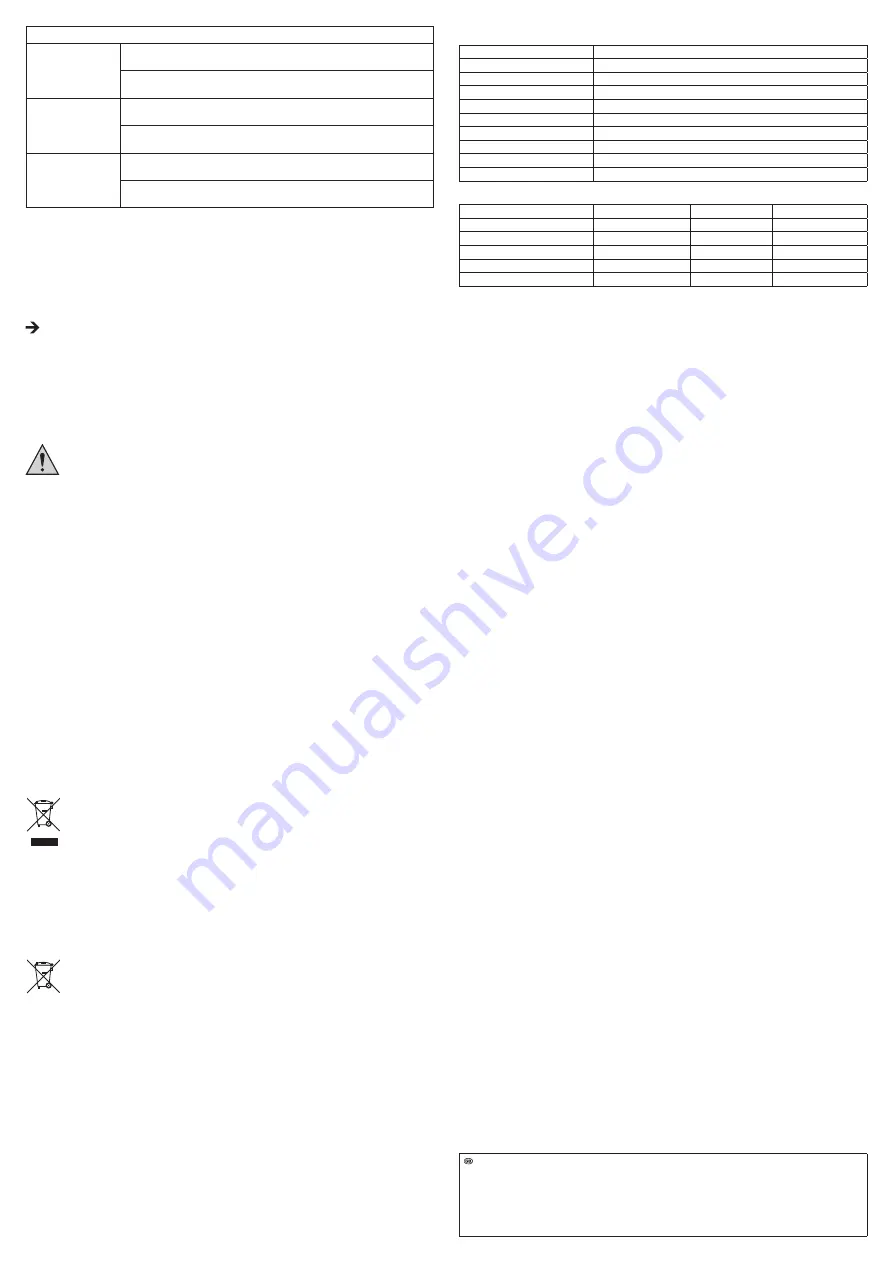
LED signals and their meaning
Red (ALM)
Flashes 2 x at preset intervals (10, 20 or 30 seconds), when the upper
value of the preset alarm range has been exceeded.
Flashes 1 x at preset intervals (10, 20 or 30 seconds), when the lower
value of the preset alarm range has been underrun.
Yellow (ALM)
Flashes 2 x at intervals of 10 seconds, when the remaining battery
charge is low.
Flashes at 1-second intervals, when the measurement process is
completed or the data logger’s memory is full.
Green (REC)
Flashes 1 x at preset intervals (10, 20 or 30 seconds) during automatic
measurement (no alarm range set).
Flashes 2 x at preset intervals (10, 20 or 30 seconds) during manual
measurement.
DATA LOGGER READ-OUT
1. Remove the protective cover from the device.
2. Start the software and connect the data logger to a free USB port on your computer. Follow
the instructions of the software manual.
3. After read-out of the data, disconnect the data logger from the USB port on your computer.
Keeping the data logger connected to the USB port on the computer for extended periods
can result in a premature discharge of the battery.
ASSEMBLING THE STAND
1. Place the stand on a level surface at the required place of measurement.
2. You also have the option of attaching the support base of the stand to a suitable surface
using two screws and two dowels.
Make absolutely sure that air flow through the wheel is unobstructed. If
necessary, select a different place of assembly.
3. There is a thread located on the bottom side of the data logger. Screw the data logger tightly
onto the stand.
4. Turn the threaded ring of the stand clockwise to provide additional support for the data logger
from below.
5. The arm of the stand is adjustable to allow the data logger to be aligned properly. Turn the
ring above the foot of the stand to the left and align the data logger to the required position.
Then, turn the ring back to the right to maintain the position.
MAINTENANCE AND CLEANING
• No maintenance is necessary for the device apart from occasional cleaning and the changing
of the battery.
• Clean the exterior of the device only with a soft, dry cloth or brush.
• Be especially careful not to damage the wheel.
• Never use aggressive or chemical cleaning agents, since this might damage the surface of
the housing or impair operation.
DISPOSAL
a) Product
Electronic devices are recyclable waste and must not be disposed of in the household
waste.
At the end of its service life, dispose of the product according to the relevant statutory
regulations.
Remove any inserted (rechargeable) batteries and dispose of them separately from
the product.
b) (Rechargeable) batteries
You as the end user are required by law (Battery Ordinance) to return all used batteries/
rechargeable batteries. Disposing of them in the household waste is prohibited.
Contaminated (rechargeable) batteries are labelled with this symbol to indicate that
disposal in the domestic waste is forbidden. The designations for the heavy metals
involved are: Cd = Cadmium, Hg = Mercury, Pb = Lead (name on (rechargeable)
batteries, e.g. below the trash icon on the left).
Used (rechargeable) batteries can be returned to collection points in your municipality,
our stores or wherever (rechargeable) batteries are sold.
You thus fulfil your statutory obligations and contribute to the protection of the environment.
Legal notice
These operating instructions are a publication by Voltcraft®, Lindenweg 15, D-92242 Hirschau/Germany, Phone +49 180/586 582 7
(www.voltcraft.de).
All rights including translation reserved. Reproduction by any method, e.g. photocopy, microfilming, or the capture in electronic data processing
systems require the prior written approval by the editor. Reprinting, also in part, is prohibited.
These operating instructions represent the technical status at the time of printing. Changes in technology and equipment reserved.
© Copyright 2012 by Voltcraft®
TECHNICAL DATA
Operating voltage:
3.6 V lithium battery, type 1/2AA
Current consumption:
max. 8 mA
Measuring data:
max. 32,000
Measurement interval:
can be set from 2 sec to 24 h
Operating altitude:
≤ 2000 m
Operating temperature:
0 ºC to +50 ºC (+32 to +122 ºF)
Storage temperature:
0 ºC to +50 ºC (+32 to +122 ºF)
Storage humidity:
< 80 % RH
Dimensions (L x W x H):
35 x 145 x 30 mm
Weight:
40 g
Unit
Measuring range
Resolution
Accuracy
Metres per second (m/s)
1.1 - 20.00 m/s
0.01 m/s
± (3% + 0.20 m/s)
Kilometres per hour (KPH)
0.8 - 72.0 km/h
0.1 km/h
± (3% + 1.0 km/h)
Feet per minute (FPM)
80 - 3937 ft/min
1 ft/min
± (3% + 40 ft/min)
Miles per hour (MPH)
0.9 - 44.8 mph
0.1 mph
± (3% + 0.4 mph)
Knots (KNT)
0.8 - 38.8 knots
0.1 knots
± (3% + 0.4 knots)























