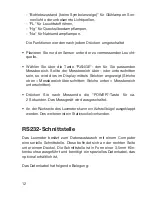Button functions
POWER
Power switch; to switch the unit on and off
HOLD
This holds the momentary measurement, and when pres-
sed longer activates the PEAK function.
REC
Storing mode for minimum and maximum values
Lux/FC
Switch to change between the two measurement scales
"RANGE" Button for selecting the value range switch
ZERO
Reset button for 40 Lux range
SOURCE Selects the value filter for the corresponding light source
Initial operation
Inserting the batteries
Before using the Luxmeter for the first time a 9V block battery must
be installed. Battery installation is described in the "Maintenance
and Cleaning" section.
Connecting the light sensor
A light sensor with cover is included with this device. Connect the 4-
pin plug of the light sensor to the "INPUT" on the measuring device
so that the flat side of the plug is facing down towards the bottom of
the unit. Make sure that the plug is firmly inserted otherwise inaccu-
rate measurements will be made.
Remove the corrugated protective covering on the sensor before
making any measurements.
23
Summary of Contents for Luxmeter LX-1108
Page 3: ...3 ...