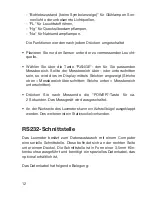REC MAX./MIN. function
By pressing the "REC" button you can save the maximum and mini-
mum values. Pressing the "REC" button again and again will dis-
play each value one after the other. The corresponding function will
appear in the display
The stored information is deleted when the device is turned off or by
keeping the "HOLD" button pressed down.
Press the "HOLD" button again for 2-3 seconds to go out of this
mode.
Zero reset
To increase measuring accuracy in lower scales (40 Lux) the value
input can be reset.
Switch the Luxmeter to the 40 Lux range, close the sensor's corru-
gated protective cap and press the "ZERO" button. The display will
be rest to "0.00" .
Changing the measuring scale
The Luxmeter can give readings based on two different scales.
When turned on the device automatically indicates values in Lux
(=lm/sm = lumen per square metre).
By pressing the "Lux/Fc" button you can change the scaling in dis-
play to "Foot-Candle" (Ft-cd = lm/qft = lumen per square foot).
Making measurements
Proceed as follows for the measurement:
• Press the "POWER" key to switch the measuring equipment on. A
functional check will first be made.
• Press the "SOURCE" button to select the appropriate value filter.
25
Summary of Contents for Luxmeter LX-1108
Page 3: ...3 ...